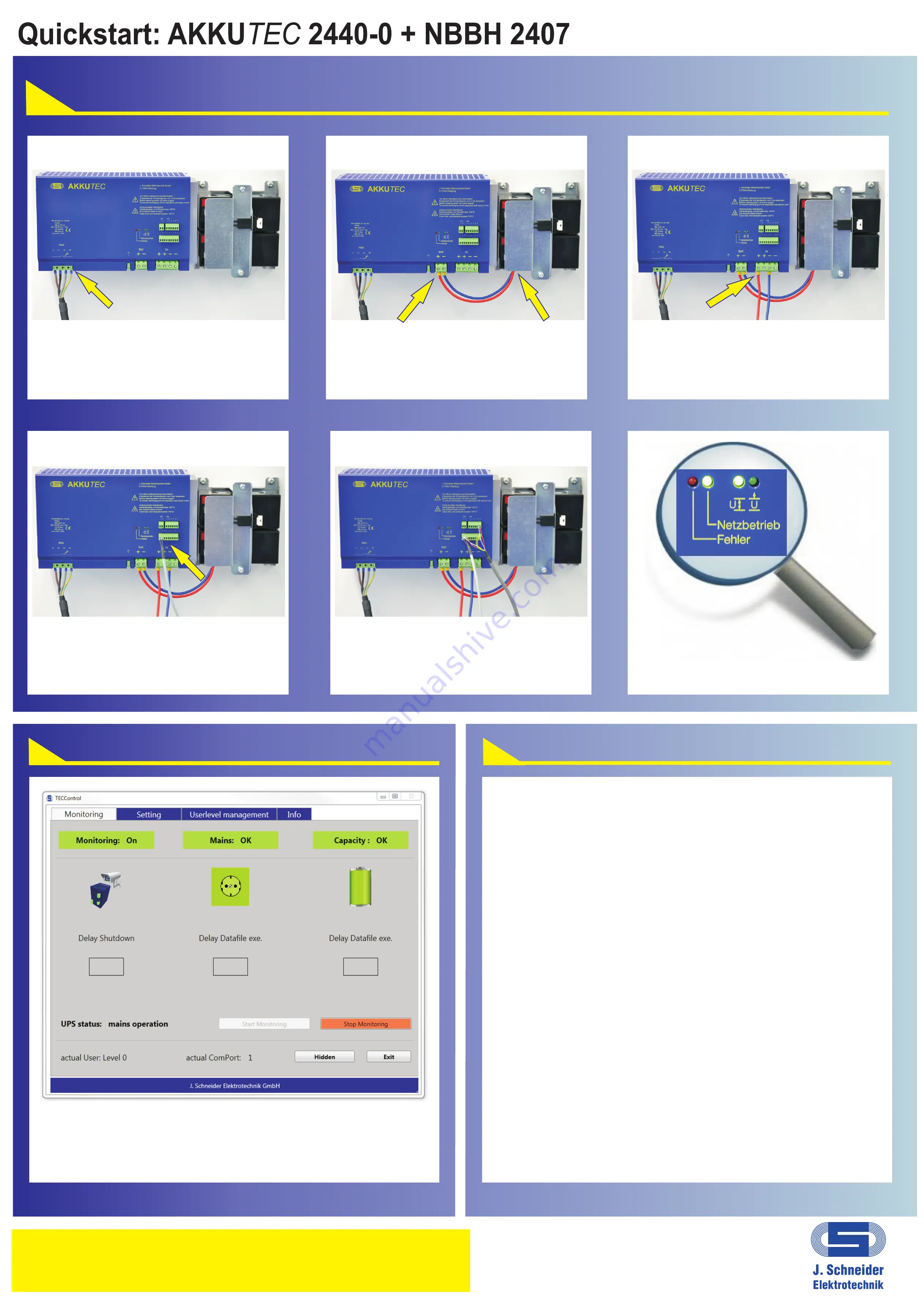
Connect the AKKU
TEC
to the mains
(400VAC)
Electrical Connection and Start-up
Helmholtzstrasse 13 Phone +49 (0)781 / 206-0
77652 Offenburg Fax +49 (0)781 / 2 53 18
Werner-von-Siemens-Strasse 12 www.j-schneider.de
77656 Offenburg-Elgersweier info@j-schneider.de
Shutdown-Software
1.
Connect the battery to the battery connector
of the AKKU
TEC
2.
3.
Connect the load to the buffered
24VDC output to the AKKU
TEC
4.
5.
Wiring of the temperature sensor
Characteristics
6.
Switch on the power supply.
The battery is fine and the
charging process starts.
The LEDs „Netzbetrieb“ and
„battery voltage“ illuminate.
Connect the RS232 interface cable
(Art. No. PSDP0324G0100X)
ATTENTION! The safety notes of the operating instructions have to be regarded.
Installation and wiring work may only be carried out by qualified electricians.
The sheet „Quickstart“ is only a support.
- Battery charger with I/U-charging
characteristics
- Microcontroller-based battery management
- Temperature adapter of the charging voltage
by external sensor module
- Low wiring due to integrated power supply
The
TEC
Control-Software automates the system-shutdown at
power failure and the controlled system-restart after
power recovery.
Please ask for futher information!




















