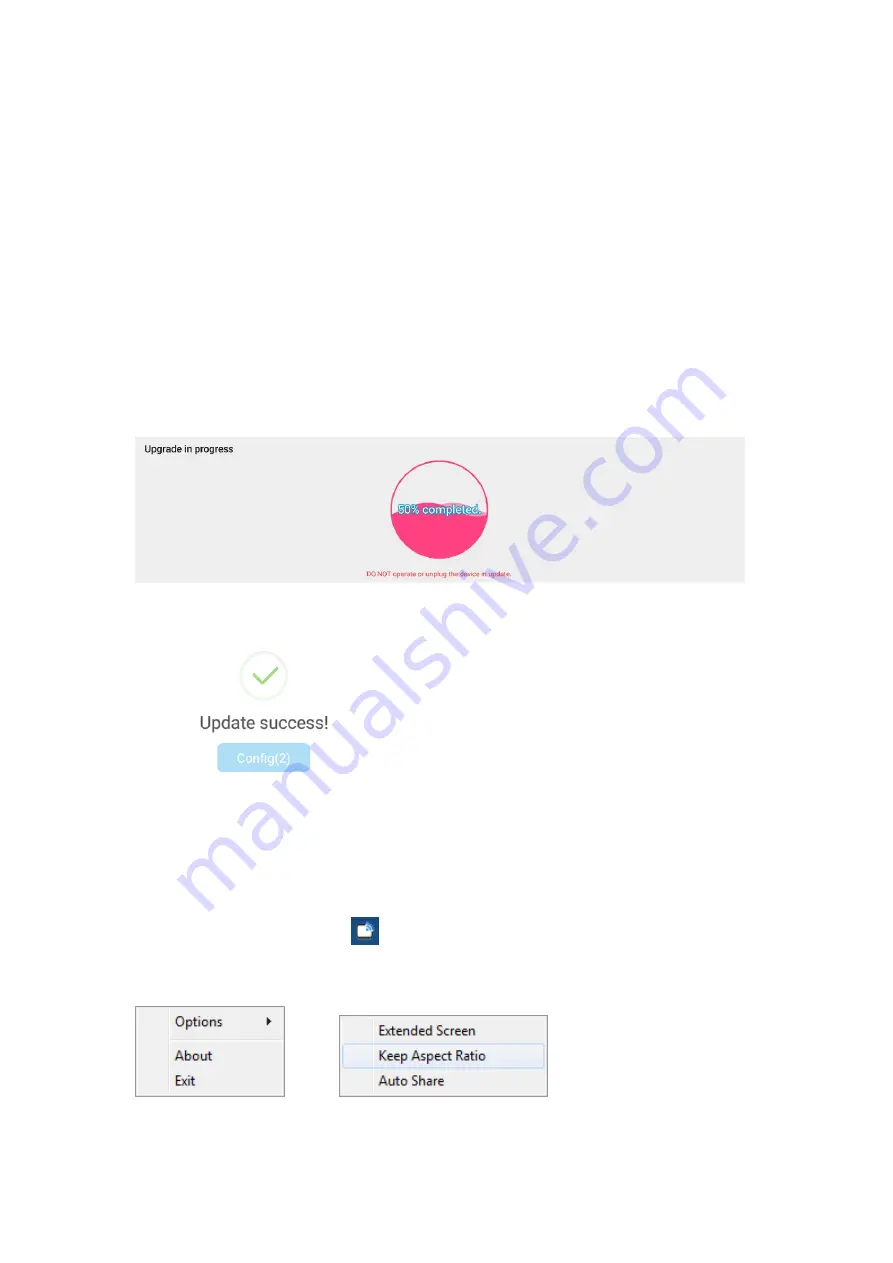
USB Wireless Conference System User Manual
screen.
(4)
Upgrade USB Sender
By default, the Quickshare will keep Apps update, so need to keep USB sender update as
well to make the mirror function more stable.
Plug the USB sender into the USB of Quickshare, if there is a newer version available, a
dialog would show up, and then would upgrade automatically as below:
Please Not remove USB sender when upgrade in progress. Just wait it 100% Completed
(5)
Display Screen Not Full Screen
If the display screen is not full screen and showing two black background on both sides.
On the PC screen, there is a
on the system tray. Right click the icon with mouse,
uncheck the Keep Aspect Ratio option. Mirror again to check the change.




































