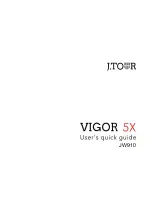APP
&
Match
1. "JTOUR" APP is available for both IOS and Android operating system; scan the QR code to
download and install.
2. Press OK button in main screen to enter the main menu; switch on bluetooth in “system” setting
and record the device name “JW901_XXXX” in “About watch” settting
3. Start the APP, register and then switch on bluetooth; click “
” on the top right corner of my page
and match the name of the watch in the search list; A connection is displayed after successful
matching.
My home page shows the status “
” of the connected device.
device name “JW910_XXXX”
Summary of Contents for JW910
Page 1: ...JW910...