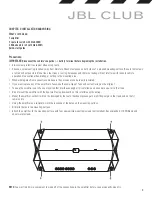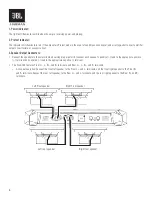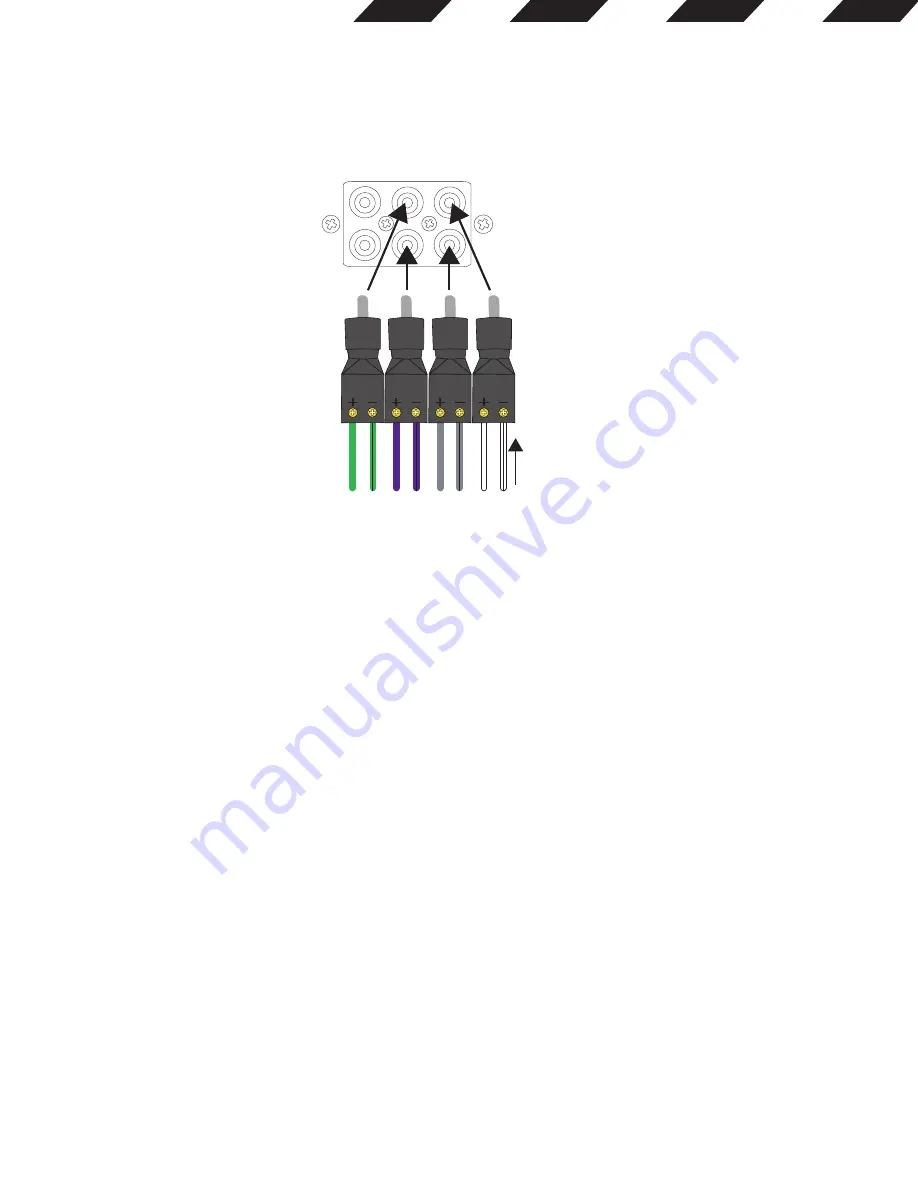
JBL CLUB
8
9. Input level selectors (GAIN):
Input level controls. Use these to match the amp’s input sensitivity to the output level of your source unit. See 17 for a recommended adjustment procedure.
(See
Setting the input levels
in Chapter 3 for a recommended adjustment procedure.)
10. Crossover-filter frequency controls (FREQ):
Crossover-filter frequency controls. Turn the dials to the left to lower the crossover point, and to the right to raise the crossover point. Crossover
point settings vary by listener preference.
11. HALOsonic:
Lets you plug in an optional cable into your vehicle’s HALOsonic system (if present).
Also functions as a full-range mixing input.
7. Input level:
Use this switch along with the gain control to set the Club amplifier’s input level. If use an aftermarket radio’s RCA-level outputs, set the Input
Level switch to the “LO” position. If using high-level outputs, start the control-setting process with the Input Level switch set in the “HI1” position.
Note:
If you have connected your Club amplifier to a factory audio system’s speaker outputs, the audio signal may fail to play. If this happens,
change the Input Level switch to the “HI2” position. The “HI2” position includes a circuit designed to fool this type of factory audio system into
“seeing” a speaker connected to its input.
Important:
The “HI2” setting should never be used when the Club amplifier is connected to an aftermarket head unit’s line-level (RCA-type)
outputs.
8. Crossover filter selectors (X-OVER):
Crossover-filter selectors (Club-704 and Club-4505 only; Club-5501 filter is low pass only).
• LP: Low pass. Choose this setting if you’re connecting a subwoofer(s), or want to provide a low-pass filter for separate mid-bass speakers.
• FULL: Full range. Choose this setting if you’re connecting full-range speakers, and not using a subwoofer in your system.
• HP: High pass. Choose this setting to prevent low bass from reaching midrange or full-range speakers when you’re using a subwoofer in your system.
(See
setting the crossovers
in Chapter 3.)
PRE OUT
REAR
FRONT
From high-level
source