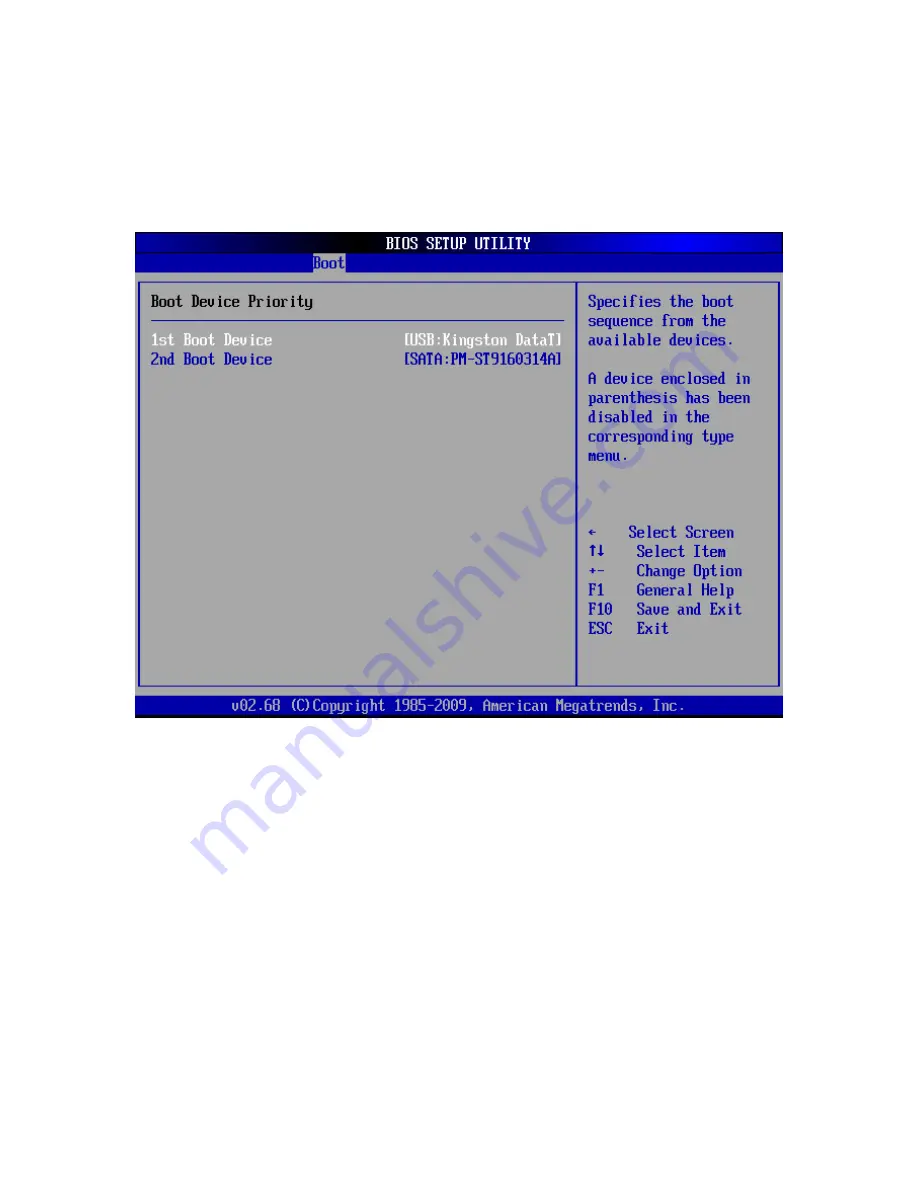
630 System Manual
Version 1.1 December 14, 2010
47
If more than one bootable device is in the system the boot order can be set in this menu.
If a bootable USB storage device is plugged in at boot up the 630 will boot from that
device by default. If this is not desired the boot order can be changed here. A list of
detected drives will be displayed with the current boot order.
Boot Device Priority
Summary of Contents for 630
Page 1: ...J2 630 Integrated Touchscreen Computer System Manual December 2010 ...
Page 3: ...630 System Manual Version 1 1 December 14 2010 3 ...
Page 7: ...630 System Manual Version 1 1 December 14 2010 7 ...
Page 37: ...630 System Manual Version 1 1 December 14 2010 37 Drive Information Screen ...































