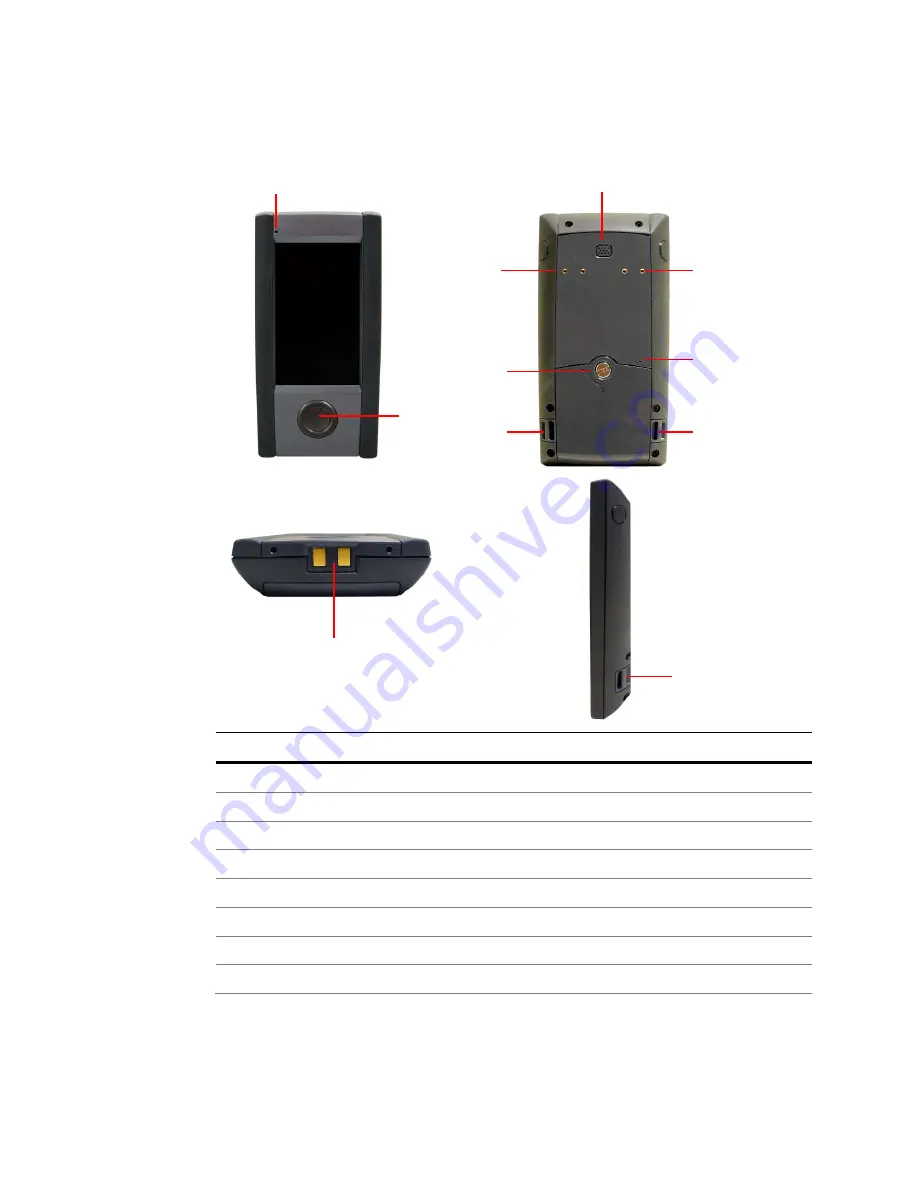
Version 0.0 Draft
February 23, 2010
Page 3 of 33
System Overview
System Overview table -1
Location Description
1
LED Indicator
Show the Status of Wi-Fi connection and battery.
2
Power & 4 Programmable Keys
Hold 5 seconds to power on/off the system.
3
Speaker
At rear side
4
Hand Strap Screw Hole
Mounted for hand strap
5
Reset Hole
For system reset to the default setting
6
Battery locker
Secure the Main Battery door
7
Strap Holes
Mount for neck strap and wrist strap.
8
Charging Slot
Charger Slot for recharging the battery.
1
2
8
7
6
3
5
4
4
7
7
































