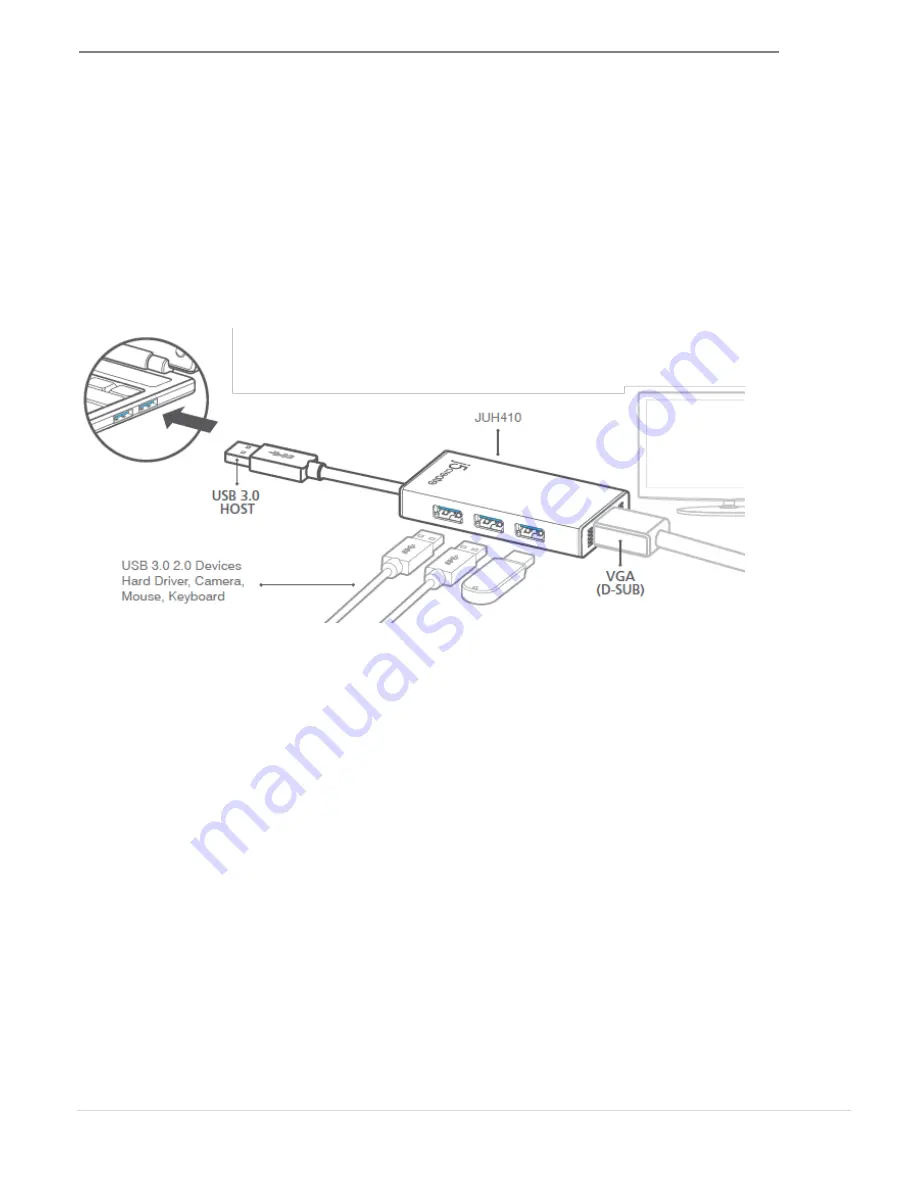
USB 3.0 MULTI-ADAPTER
USER MANUAL
7
GETTING STARTED
Notes Before Installation
Install the driver completely before inserting the USB cable into your computer
Run the setup program as an administrator to avoid errors in installation
Connect the VGA Cable for the display to the VGA port on the JUH410 first before
connecting the USB cable to the computer
Un-install the previous driver first before installing the latest driver
1.
Start the device driver installation (please refer to your PC system OS installation in the next
section)
*Note: install driver completely before following steps 2 through 4.
2.
Connect the USB 3.0 cable connector to the host laptop
3.
Connect the VGA cable for the display device
4.
Your USB HUB port is now ready to use
INSTALLATION FOR WINDOWS
Device Driver Installation
This section illustrates the simple device driver installation guide for Windows 8
、
7 operating
system. When your computer is ready to use, insert the Driver CD into the CD-ROM drive. The
setup program should be launched automatically; if it doesn’t, go to Computer, click on your
CD drive, and manually run the setup CD. Double Click on Setup.exe to start.
※
Make sure the USB cable is unplugged from your PC or Notebook before executing the
Summary of Contents for JUH410
Page 2: ...JUH410 USB 3 0 MULTI ADAPTER VGA 3 Port HUB JUH410 User Manual...
Page 7: ...USB 3 0 MULTI ADAPTER USER MANUAL 6...
Page 31: ......
Page 32: ...JUH410 USB 3 0 MULTI ADAPTER VGA 3 Port HUB JUH410 Manuel de l utilisateur...
Page 59: ...JUH410 USB 3 0 MULTI ADAPTER VGA 3 Port HUB JUH410 Bedienungsanleitung...
Page 85: ...USB 3 0 MULTI ADAPTER VGA 3 Port HUB JUH410 Manual del usuario...
Page 113: ......
Page 114: ...JUH410 V1 0 USB 3 0 MULTI ADAPTER VGA 3 Port HUB JUH410...
Page 119: ...6 USB USB VGA USB3 0 Multi Adapter VGA 1 1 PC OS 2 USB 3 0 A PC 3 VGA 4 USB...
Page 121: ...8 USB3 0 Multi Adapter USB PC PC Windows 8 7 Windows XP USB3 0 Multi Adapter Windows 8 7...
Page 123: ...10 Windows 8 7 3 Windows XP 4 USB USB3 0 Multi Adapter...
Page 124: ...USB 3 0 Multi Adapter 11 j5 USB3 0 Multi Adapter ok...
Page 125: ...12 MAC USB3 0 Multi Adapter USB Mac PC PC Snow Leopard 1 CD ROM CD dmg the mac_install 2 3...
Page 126: ...USB 3 0 Multi Adapter 13 4 OK 5 6 7 _ USB Ultra Station _ 1 _ _Mac _ 2 Ultra Station _...
Page 127: ...14 _ _ USB3 0 Multi Adapter USB USB OK 6...
Page 129: ...16 PC USB3 0 Multi Adapter 2 Windows 8 7 OS PC 1 1 2 2 1...
Page 130: ...USB 3 0 Multi Adapter 17 Ctrl 3...
Page 131: ...18 03 Windows XP ID ID USB USB3 0 MULTI ADAPTER VESA DDC EDID USB USB3 0 MULTI ADAPTER ID...
Page 132: ...USB 3 0 Multi Adapter 19 1 USB USB3 0 MULTI ADAPTER ID EDID ID 1024 x 768x 32...
Page 133: ...20 USB Display Adapter 4 0 90 180 270 USB3 0 Multi Adapter PC USB USB3 0 Multi Adapter PC...
Page 134: ...USB 3 0 Multi Adapter 21 USB USB3 0 Multi Adapter USB USB3 0 Multi Adapter...
Page 135: ...22 Ctrl Display No 3 03...
Page 136: ...USB 3 0 Multi Adapter 23 MAC...
Page 137: ...24 1 USB USB3 0 Multi Adapter 2 USB Display Adapter Expos Spaces Expos Spaces Space...
Page 138: ...USB 3 0 Multi Adapter 25 F8 1 Spaces Expos 1 F9 F10 1 F11...
Page 143: ...30 Copyright 2011 j5 create...
Page 144: ......
Page 145: ...JUH410 USB 3 0 MULTI ADAPTER VGA 3 Port HUB JUH410...
Page 150: ...USB3 0 MULTI ADAPTER 6 USB3 0 Multi Adapter JUH410...
Page 153: ...USB3 0 MULTI ADAPTER 9 Windows 8 7 Windows XP I...
Page 155: ...USB3 0 MULTI ADAPTER 11 USB3 0 Multi Adapter USB USB 1 j5 USB3 0 MULTI ADAPTER 2 3...
Page 157: ...USB3 0 MULTI ADAPTER 13 4 5 6 7 USB3 0 Multi Adapter 1 Mac 2 USB USB...
Page 161: ...USB3 0 MULTI ADAPTER 17 1 2 2 1 Super Utility Super utility...
Page 162: ...USB3 0 MULTI ADAPTER 18 Ctrl 2 02 Apply Fix Position...
Page 166: ...USB3 0 MULTI ADAPTER 22...
Page 167: ...USB3 0 MULTI ADAPTER 23 Ctrl 2 02 Apply...
Page 168: ...USB3 0 MULTI ADAPTER 24 MAC USB3 0 Multi Adapter...
Page 174: ......









































