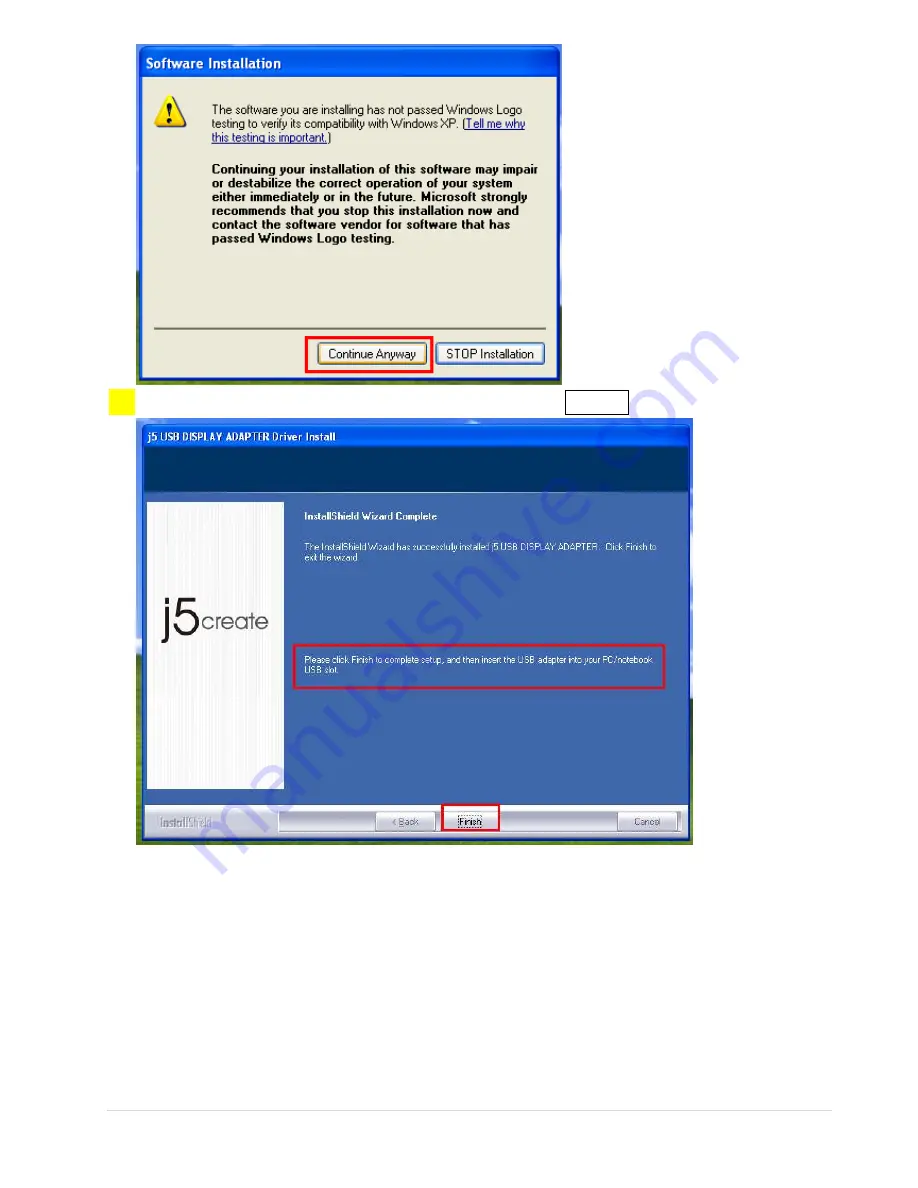
20
5.
When Install Shield Wizard is complete, Click
Finish
6.
Connect the external display device (monitor/ projector) to the VGA
connector of
USB Display Adapters
and turn it on.
7.
Connect the
USB Display Adapter
into an available USB 2.0 port of a PC
or Notebook, After Inserting the
USB Display Adapter
into an USB 2.0 port,
the “
Installing device driver software
” message will pop up.
















































