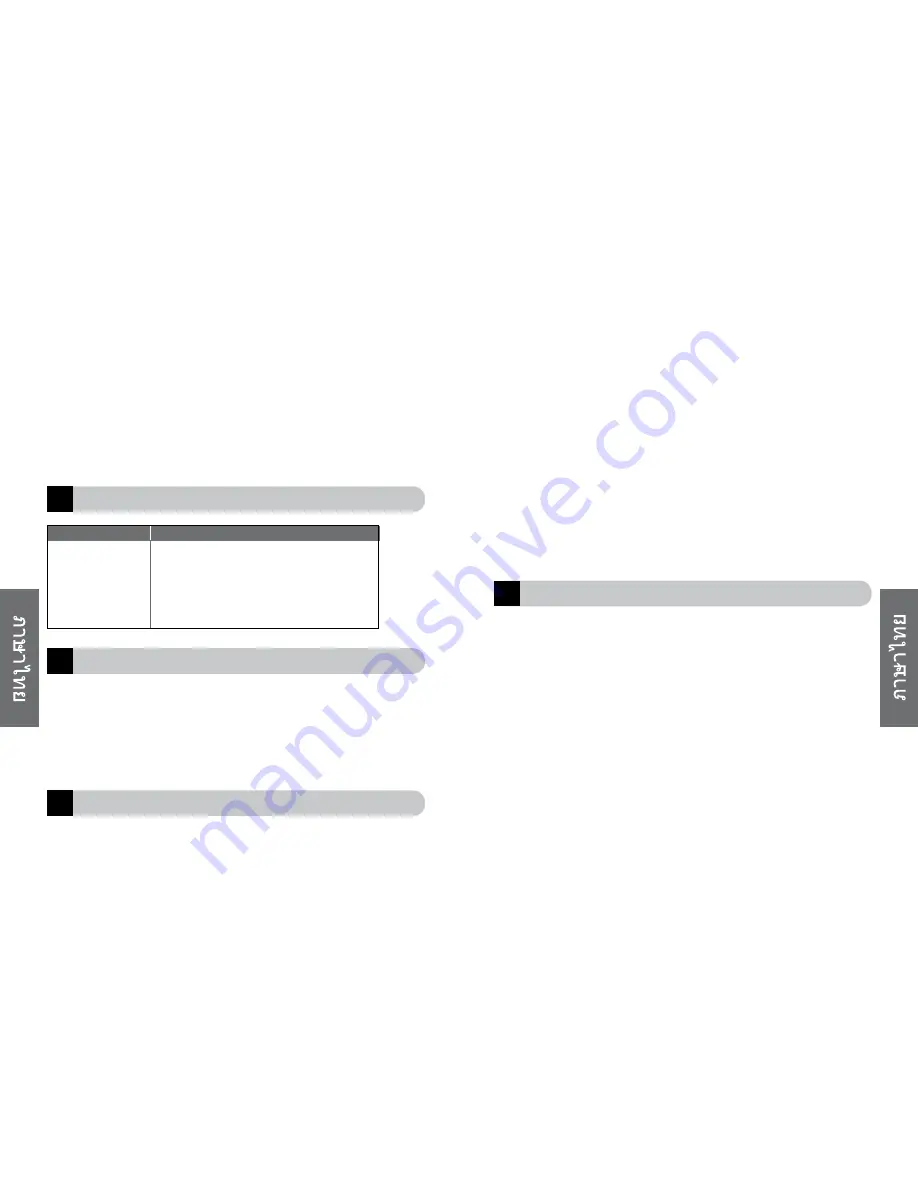
66
67
10
9
8
7
สีไฟที่ปรากฏ
ความหมาย
กะพริบเป็นสีน้ำเงิน
กะพริบทุกๆ วินาที: จะกะพริบเมื่อมีการโทร
กะพริบเป็นสีน้ำเงิน
กะพริบทุกๆ 3 วินาที: เมื่ออยู่ในโหมดเตรียมพร้อม
กะพริบเป็นสีแดง
แบตเตอรี่ใกล้จะหมด
ติดเป็นสีแดง
กำลังชาร์จแบตเตอรี่
ติดเป็นสีเขียว
ชาร์จแบตเตอรี่เต็มแล้ว
ติดเป็นสีน้ำเงิน
อยู่ในโหมดจับคู่ – อ่านรายละเอียดเพิ่มที่เรื่อง 3
การรอสายและการพักสาย
(ขึ้นอยู่กับโทรศัพท์เคลื่อนที่ในการรองรับคุณสมบัติดังกล่าว)
ทำให้ท่านสามารถรับสายแทรกระหว่างการสนทนากับอีกสายหนึ่งอย
• กดปุ่มรับสาย/วางสายหนึ่งครั้งเพื่อสั่งพักสายที่สนทนาอยู่และรับสายที่เรียกซ้อน
เข้ามา
• กดปุ่มรับสาย/วางสายเพื่อคุยสลับไปมาระหว่างทั้งสองสาย
• แตะปุ่มรับสาย/วางสายเพื่อจบการสนทนาที่กำลังดำเนินอยู่
ปรับเสียงและระดับเสียง
• กดปุ่มเพิ่มหรือลดระดับเสียง (+ หรือ -) เพื่อปรับความดังเสียง.
• ถ้าต้องการปิดเสียง กดปุ่มเพิ่มและลดระดับเสียงพร้อมกันทั้งสองปุ่ม ขณะที่ใช้กา
รโทรแบบปิดเสียง จะมีเสียงเตือนเบาๆ ดังขึ้น
• ถ้าต้องการยกเลิกการปิดเสียง แตะปุ่มเพิ่มหรือลดระดับเสียงปุ่มใดปุ่มหนึ่ง
ไฟสีต่างๆ มีความหมายอย่างไรบ้าง
การรับสายซ้อ
การรับสายซ้อนและการพักสาย (ขึ้นอยู่กับโทรศัพท์ของคุณว่าสนับสนุนคุณสมบัตินี้
หรือไม่)
ช่วยให้คุณทำการพักสายที่สนทนาอยู่และรับสายที่เรียกซ้อนเข้ามา
• กดปุ่มรับ/วางสายหนึ่งครั้งเพื่อทำการพักสายที่สนทนาอยู่และตอบรับสายที่เรียก
ซ้อนเข้ามา
• กดปุ่มรับ/วางสายเพื่อสลับระหว่างทั้งสองสาย
• เคาะปุ่มรับ/วางสายเพื่อสิ้นสุดการสนทนานั้น
การแก้ไขปัญหาและคำถามที่พบบ่อย
ถ้าได้ยินเสียงรบกวน
เพื่อให้ได้คุณภาพเสียงสมบูรณ์ที่สุด ควรสวมหูฟังไว้ข้างเดียวกับโทรศัพท์มือถือ
เสมอ
หากไม่ได้ยินเสียงอะไรเลยจากชุดหูฟัง
• เพิ่มระดับเสียงที่ชุดหูฟัง
• ตรวจสอบให้แน่ใจว่าได้ต่อชุดหูฟังเข้ากับโทรศัพท์แล้ว
• ตรวจสอบให้แน่ใจว่าได้ต่อโทรศัพท์กับชุดหูฟังแล้ว – หากยังไม่ได้เชื่อมต่อทั้งจ
ากเมนู Bluetooth ของโทรศัพท์หรือโดยการแตะปุ่มรับสาย/วางสาย ให้ปฏิบัติต
ามขั้นตอนการจับคู่ (อ่านรายละเอียดเพิ่มเติมที่เรื่อง 3)
ประสบกับปัญหาในการจับคู่แม้โทรศัพท์จะระบุว่าอาการเป็นอย่างอื่น
ท่านอาจลบการเชื่อมต่อชุดหูฟังในโทรศัพท์มือถือ ให้ปฏิบัติตามขั้นตอนกา
รจับคู่ในบทที่ 3
Jabra BT500v
ทำงานร่วมกับอุปกรณ์ Bluetooth อื่นๆ
ได้หรือไม่?
Jabra BT500v ออกแบบขึ้นเพื่อใช้งานร่วมกับโทรศัพท์มือถือที่มี Bluetooth
แต่ยังสามารถทำงานร่วมกับอุปกรณ์ Bluetooth ที่ใช้ได้กับเวอร์ชัน 1.1 หรือ 1.2
และรอบรับโปรไฟล์ชุดหูฟังและ/หรือแฮนด์ฟรี
ไม่สามารถใช้คำสั่งปฏิเสธสายเรียกเข้า พักสายที่สนทนา การโทรซ้ำ
หรือการโทรออกด้วยเสียง
ฟังก์ชันดังกล่าวขึ้นอยู่กับโทรศัพท์มือถือที่ท่านใช้ว่ารองรับฟังก์ชันเหล่านั้นหรือไ
ม่ โปรดอ่านรายละเอียดเพิ่มเติมเรื่องการใช้งานฟังก์ชันต่างๆ จากคู่มือผู้ใช้งานโ
ทรศัพท์มือถือของท่าน
สอบถามข้อมูลเพิ่มเติม__
1. เว็ปไซด์: www.
jabra.com
(สำหรับข้อมูลสนับสนุนล่าสุดและคู่มือแบบออนไ
ลน์สำหรับผู้ใช้)
2. โปรดติดต่อหมายเลขโทรฟรีในวันจันทร์ถึงศุกร์
หมายเลขโทรฟรี
ออสเตรเลีย:
1-800-083-140
(10:00 – 19:00)
จีน:
800-858-0789
(08:00 – 19:00)
ฮ่องกง:
800-968-265
(08:00 – 17:00)
อินโดนีเซีย:
001-803-852-7664 (08:00 – 17:00)
ญี่ปุ่น:
0034-800-400-594 (09:00 – 18:00)
มาเลเซีย:
1800-812-160
(08:00 – 17:00)
นิวซีแลนด์:
0800-447-982
(12:00 – 21:00)
สิงคโปร์:
800-860-0019
(08:00 – 17:00)
ไต้หวัน:
0080-186-3013
(08:00 – 19:00)
อินเดีย:
000-800-852-1185 (05:30 – 14:30)
ฟิลิปปินส:์
1800 765 8068
(08:00 – 17:00)



































