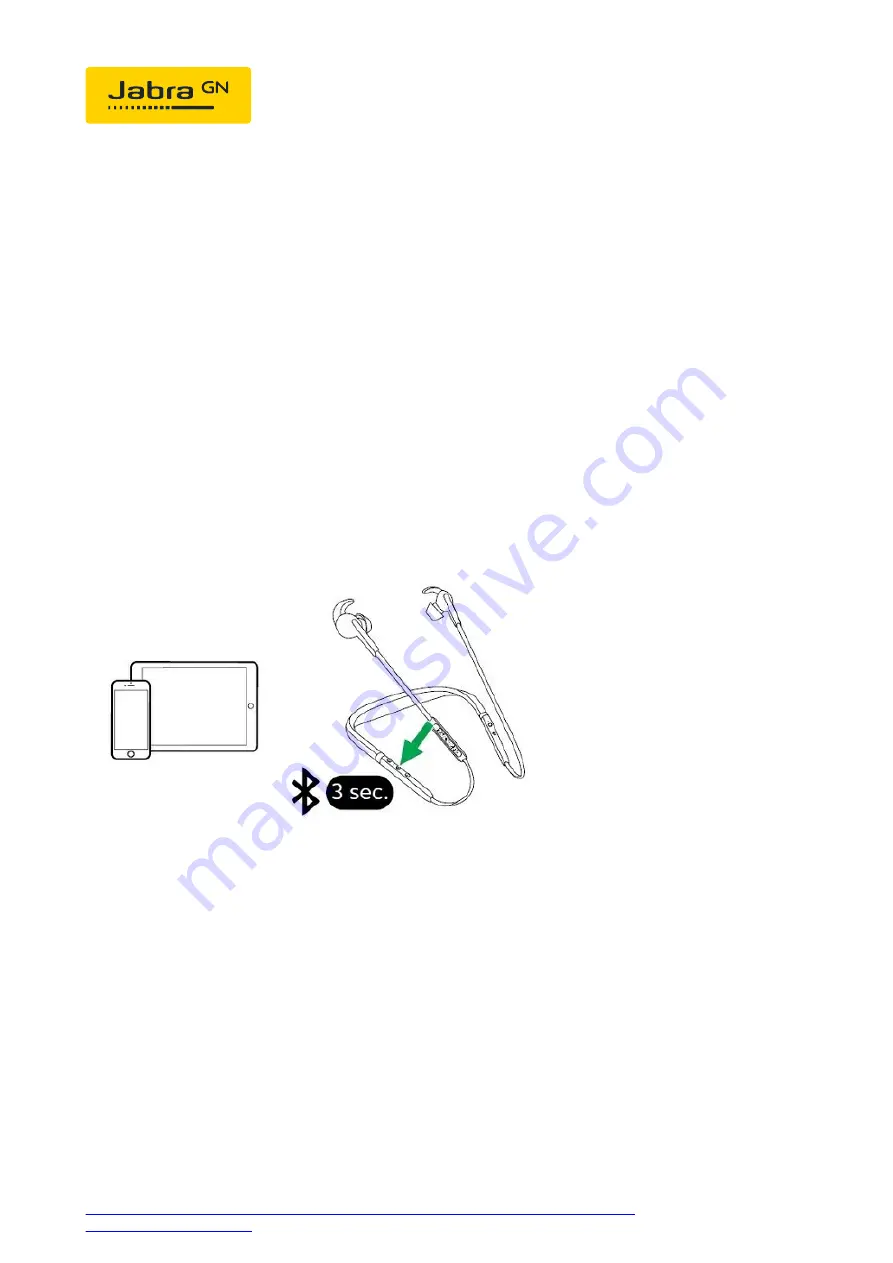
How do I pair my Jabra Elite 45e with my mobile device?
Jabra Elite 45e - Titanium Black
To pair your Jabra Elite 45e with your smartphone, tablet, or other mobile
device, follow these steps.
1. Turn on the Bluetooth setting on your mobile device.
2. Turn the headphones off by pressing and holding (3 seconds) the
Multi-
function
button.
3. To enter pairing mode, press and hold (3 seconds) the
Multi-function
button until the LED flashes blue.
If you are wearing the headphones, pairing mode will be announced.
The headphones are now ready to pair with your mobile device.
4. To pair, go to the Bluetooth menu on your mobile device and select the
Jabra Elite 45e from the list of available devices. Alternatively, wear the
headphones to hear the pairing instructions.
Enter “0000” (four zeros) if you are asked for a PIN.
06/04/2021 19:39
https://www.jabra.fi/supportpages/jabra-elite-45e/100-98900000-60/faq/84349d3d-ccc0-
48a6-907f-524333576b75
Sivu 1 / 2




















