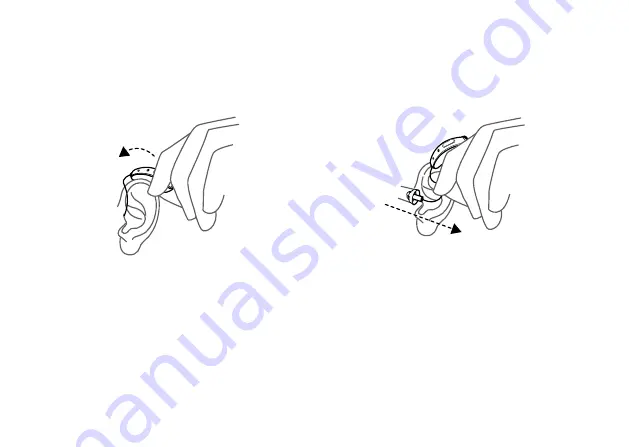
Removing your hearing aids from your ears
Removing receiver domes from your ears
If your hearing aids have domes, follow these instructions:
1. Lift the hearing aid off your ear.
2. Hold the receiver wire with your thumb and
forefinger where it bends and pull the dome out of
your ear canal.
Removing your hearing aids from your ears
15



































