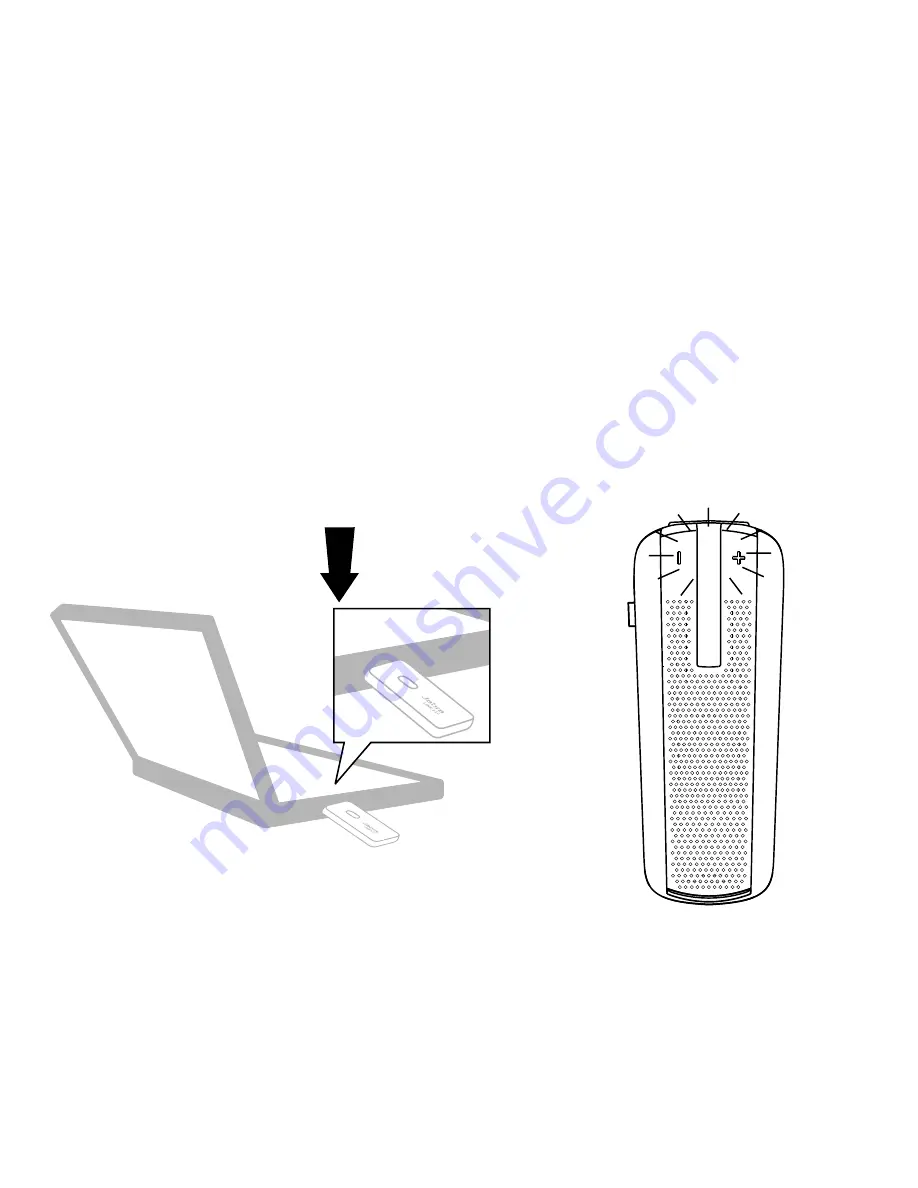
en
8 PAirinG the heAdset with your AdAPter
the headset and adapter come pre-paired at the factory.
Should this
not work please follow the steps below:
1. Insert the adapter to the PC.
2. Press the Multifunction Button on the adapter until the solid blue
light appears.
3. Turn headset on - press and hold answer/end button until the solid
blue light appears.
4. Both adapter and headset flash to indicate successful pairing.
Visit www.jabra.com/Go660 for full user manual
solid blue
njabra
Summary of Contents for GO 660
Page 23: ...CT Jabra Bluetooth 1 Jabra GOTM 660 A B C D E F G H 2 70 70...
Page 24: ...CT 3 4 1 Jabra GOTM 660 8 Bluetooth 2 2 Bluetooth 3 Bluetooth Jabra EXTREME 4 OK PIN 0000 4...
Page 25: ...CT 5 1 1 3...
Page 27: ...CT 8 1 2 3 4 www jabra com GO660 njabra...
Page 28: ...JP Jabra Bluetooth 1 JAbrA GotM 660 A B c LEd d E f G H 2 70 70...
Page 29: ...JP 3 LED 4 1 Jabra GOTM 660 8 Bluetooth 2 2 2 Bluetooth 3 Bluetooth Jabra EXTREME 4 OK 0000 4...
Page 30: ...JP 5 1 1 3 2...








































