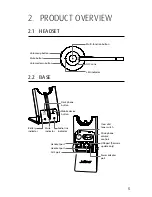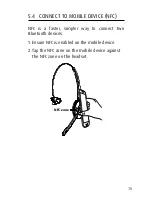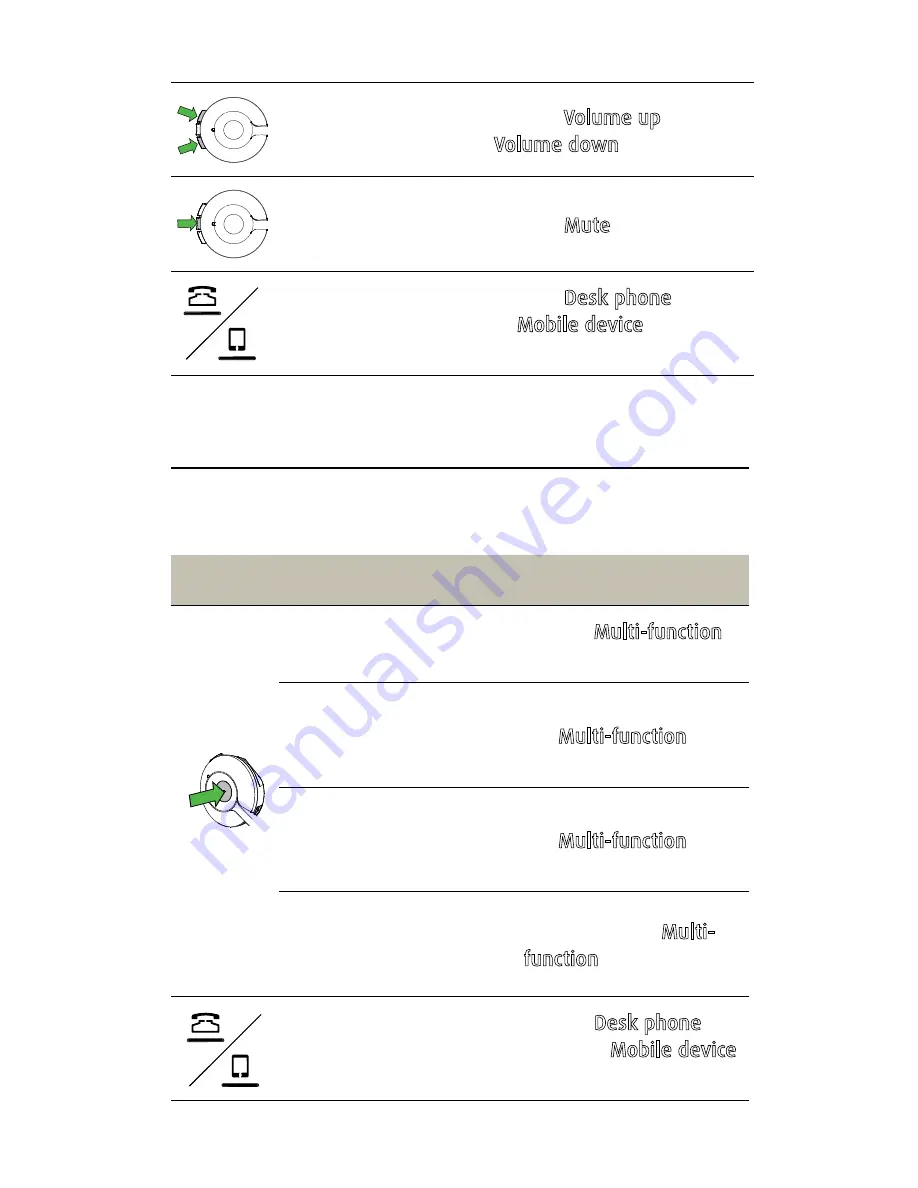
18
ENGLISH
JABRA SOLEMATE MINI
Adjust speaker
volume
Tap the
Volume up
or
Volume down
button
Mute/un-mute
Tap the
Mute
button
Initiate or answer
a call on the
selected device
Tap the
Desk phone
button
or
Mobile device
button on
the base
6.1 MULTIPLE CALL HANDLING
The headset can accept and handle multiple calls.
CALL FUNCTION
HOW TO DO IT
End current call and
answer incoming call
Tap the
Multi-function
button
Switch between held
call and active call
Press and hold (2 secs)
the
Multi-function
button
Put current call on
hold and answer
incoming call
Press and hold (2 secs)
the
Multi-function
button
Reject incoming call,
and continue active
call
Double-tap the
Multi-
function
button
Put current call on
hold, and answer
incoming call
Tap the
Desk phone
button or
Mobile device
button on the base