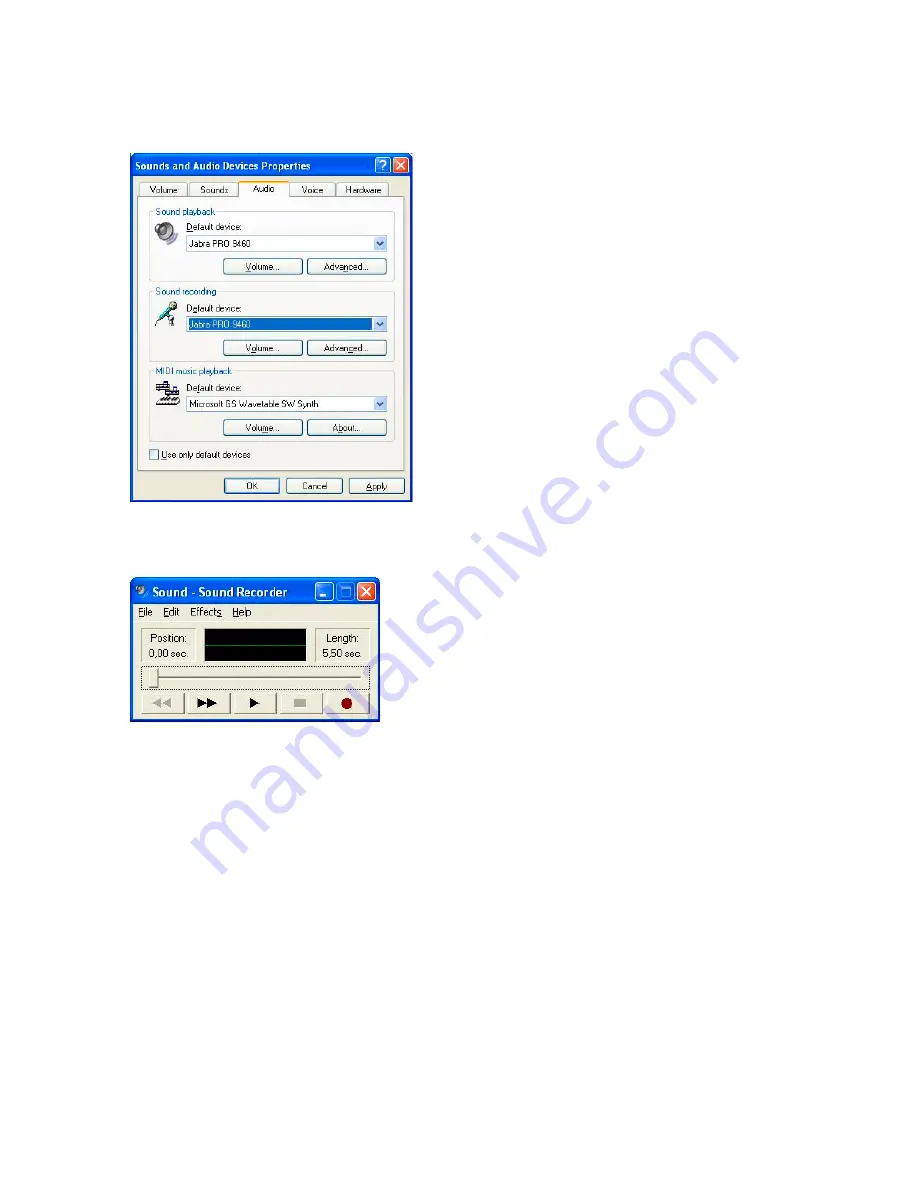
64
english
Jabra PrO 9460, 9460-DuO, 9465-DuO anD 9470 user manual
uSing windowS Sound RecoRdeR to RecoRd a conveRSation
10.2
the following is an example of recording a conversation using the windows sound recorder application.
1. from the windows Control Panel, open
Sound and Audio Devices Properties
and select the
Audio
tab.
ensure that your Jabra PrO 9460/70 device is selected in
Sound recording
.
Sound and Audio Devices Properties in Windows
Figure 67:
2. Open windows
Sound Recorder
(select
Start > All Programs > Accessories > Entertainment > Sound
Recorder
).
Windows Sound Recorder
Figure 68:
3. enable voice recording in the touchscreen
Settings
menu.
4. Initiate a desk phone call using the touchscreen and desk phone.
5. Inform the call participant that it is a recorded conversation.
6. Click the red record button in windows
Sound Recorder
.
7. now you can record the conversation (windows XP up to 60 seconds) no limitation in windows vista and 7).
8. after the call has ended — and if you choose to save the recorded file — you can listen to your conversation
in
Windows Media Player
.












































