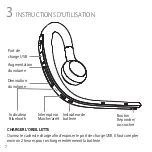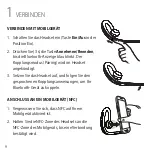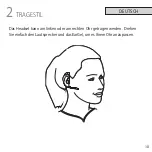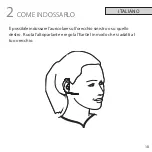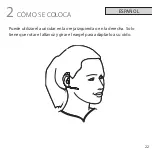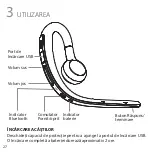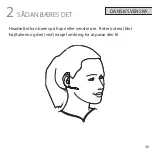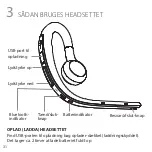21
1
CÓMO SE CONECTA
CONEXIÓN CON UN DISPOSITIVO MÓVIL
1. Encienda el auricular (coloque el conmutador
Encendido/Apagado
en la posición Encendido).
2. Mantenga pulsado el botón
Responder/
Finalizar
durante 3 segundos hasta que el
indicador de Bluetooth parpadee en azul. El
auricular anunciará el modo de sincronización.
3. Póngase los auriculares y siga las instrucciones
de sincronización por voz para sincronizar su
dispositivo Bluetooth.
CONEXIÓN CON UN DISPOSITIVO MÓVIL
(CON NFC)
1. Asegúrese de que NFC está activado en su
teléfono móvil.
2. Deslice lentamente la zona NFC del auricular
sobre la zona NFC del dispositivo móvil hasta
que se confirme la conexión.
Summary of Contents for STORM BTE7
Page 2: ...jabra com storm JABRA STORM GET STARTED IN UNDER MINUTES 5...
Page 37: ...33 1 1 2 3 Bluetooth 3 Bluetooth NFC 1 NFC 2 NFC NFC...
Page 38: ...34 2...
Page 39: ...35 USB 2 Bluetooth USB 3...
Page 40: ...36 Yes 1 No Siri Google Now Cortana 1 1...
Page 45: ...41 1 1 2 3 Bluetooth 3 Bluetooth NFC 1 NFC 2 NFC NFC...
Page 46: ...42 2...
Page 47: ...43 Bluetooth USB 3 USB 2...
Page 48: ...44 Yes 1 No Siri Google Now Cortana 1 1...
Page 57: ...53 1 1 3 2 Bluetooth 3 Bluetooth NFC NFC 1 NFC 2 NFC...
Page 58: ...54 2...
Page 59: ...55 USB Bluetooth USB 3...
Page 60: ...56 Yes No Siri Google Now Cortana...
Page 61: ...57 1 1 Bluetooth 3 2 3 Bluetooth NFC NFC 1 NFC NFC 2...
Page 62: ...58 2...
Page 63: ...59 2 USB Answer end USB 3...