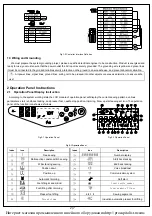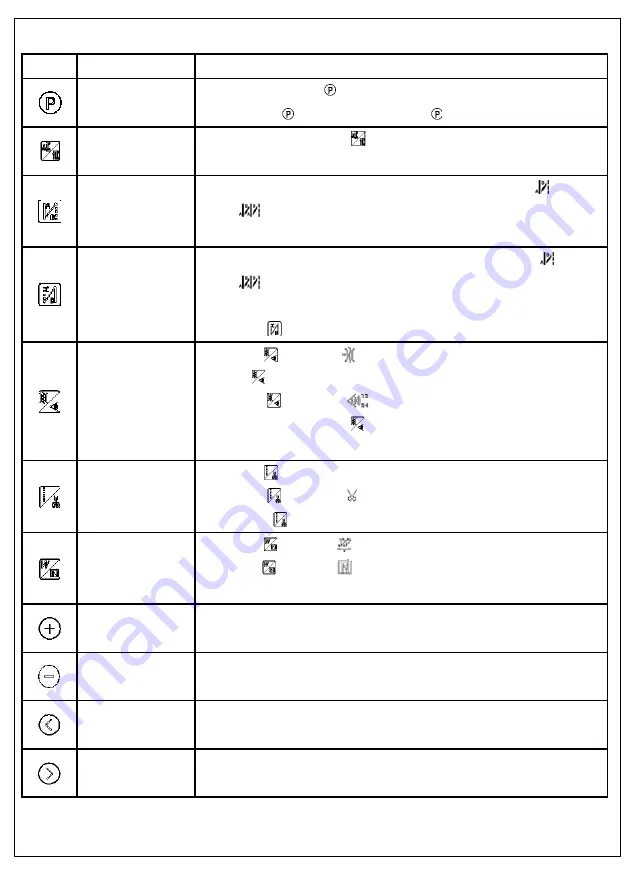
3/7
2.2 Key Functions
Key
Name
Description
Parameter setting key
In the boot state, long press
key to enter the parameter modes. After modify the
parameters, press
key to storage. Then long press
key to exit this mode.
Presser foot key
In the normal sewing mode, press
key, switch between cycle sewing midway parking
presser foot and sewing after the end of automatic trimming presser foot.
Start back tacking
setting key
Switch during all start tacking type when pressing. (No tacking, single tacking
,double
tacking
). The icon of LCD is lit. The number of needle selecting the corresponding keys
can be set to A, B segment, default needle number 0~F corresponds to the 0~15 stitch.
End back tacking
setting key
1,Switch during all end tacking type when pressing. (No tacking, single tacking
, double
tacking
). The icon of LCD is lit. The number of needle selecting the corresponding keys
can be set to A, B segment, default needle number 0~F corresponds to the 0~15 stitch.
2, Long press
key, it can shift the needle up and down stop position.
Thread clamp/
Induction automatic
presser foot lifting key
1, Short press
key, the icon
of LCD is lit, the thread clamp function turns on. Then
short press
key, the thread clamp function turns off.
2, Long press
key, the icon
of LCD is lit, the induction automatic presser foot
function turns on. Then long press
key, the induction automatic presser foot function
turns off.
Free sewing/trimming
key
1, Short press
key, the free sewing mode is selected.
2, Long press
key, the icon
of LCD is lit,the automatic trimming function turns on.
Then long press
key, the automatic trimming function turns off.
W bar tacking /
Multi-section
constant-stitch sewing
1, Short press
key, the icon
of LCD is lit, W seam marking function turns on.
2, Long press
key, the icon
of LCD is lit, the multi-section constant-stitch sewing
function turns on.
The parameter
increment setting key
Parameter value increment key.
The parameter
decrement setting key
Parameter value decrement key.
The left selection key
Parameters selection toward to left key.
The right selection key
Prameters selection toward to right key.
Интернет магазин промышленного швейного оборудования http://procapitalist.ru/sms