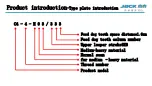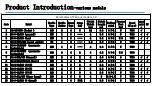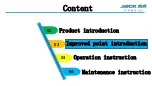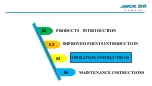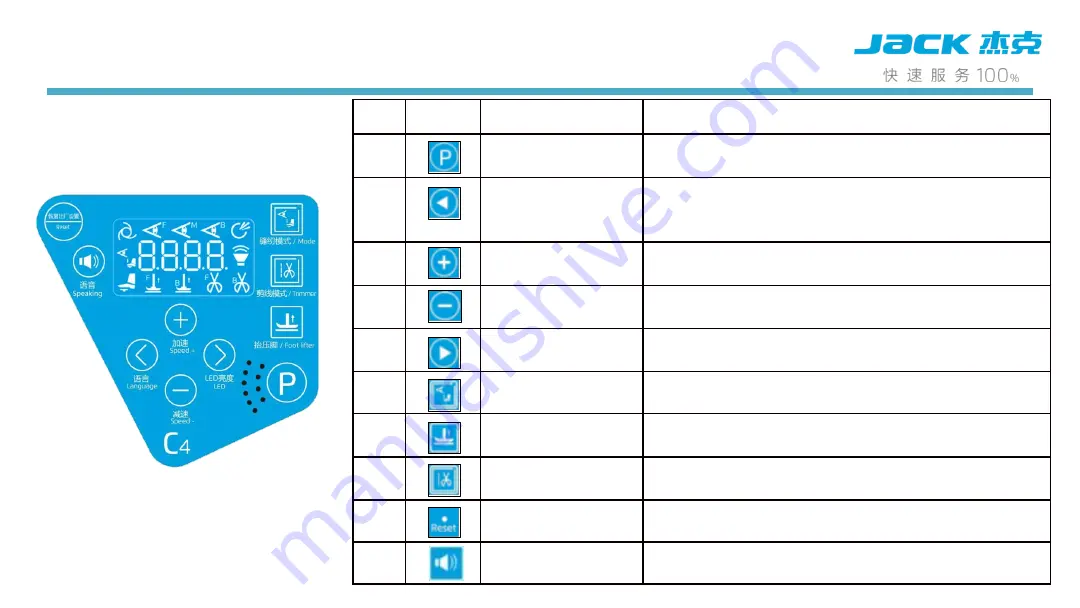
Operation instructions
- Introduction to the operation interface
No
icon
introduction
remarks
1
User parameter
setting key
Enter user parameters
2
Left key
1, backlight brightness adjustment 2,
parameter content area, select the left side
of the parameters of the degree of items
3
Up key
1、Increase Speed2、parameter content area,
increase the parameter
4
Down Key
1、Decrease Speed2、parameter content area,
decrease the parameter
5
Right Key
1, Adjust LED brightness 2, parameter content
area, select the right side of the parameters
6
Sewing Mode
Change the sewing mode
7
Auto-presser-foot
Key
Change the auto-presser-foot mode
8
Trimmer Parameter
setting Key
Change the length of the thread and the
thread trimming switch
9
Reset Key
Long press 1.5S to restore factory settings
10
Voice guide key Voice broadcast switch