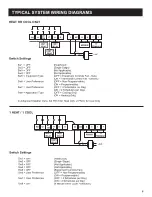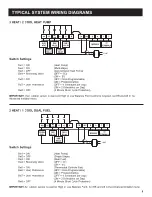Sw1 - Equipment Type
Sw2 - Equipment Stages
Switch 1 sets the equipment type.
For heat / cool equipment, set the switch to the OFF position
(factory default).
For heat pump equipment, set the switch to the ON position.
Switch 2 sets the equipment stages.
For single stage equipment, set the switch to the OFF position
(factory default). For multi-stage equipment, set the switch to the
ON position.
SYSTEM SWITCH FUNCTIONS
Sw3 - Heat Pump Type
Sw4 - Reversing Valve
Sw5 - Fan
Sw6 - Thermostat Mode
Switch 3 is used to select conventional heat pump or dual fuel
operation.
For conventional heat pump, set the switch to the OFF position
(factory default).
For dual fuel operation, set the switch to the ON position.
Switch 4 is used to select the heat pump reversing valve. For ‘O’
reversing valve (energize in cooling), set the switch to the OFF
position (factory default).
For ‘B’ reversing valve (energize in heating), set the switch to the
ON position.
Switch 5 is used to configure the fan operation. For gas systems,
set the switch to OFF (factory default).
For heat pump and electric systems, set the switch to ON position.
Switch 6 is used to set the thermostat mode.
For programmable, set the switch to the ON position.
For non-programmable, set the switch to the OFF position
(factory default).
Sw7 - Schedules
Sw8 - Compressor Delay
OFF = 4 schedules per day (factory default).
ON = 2 schedules per day.
OFF = 4 minute short cycle protection (factory default).
ON = Disabled.
FACTORY DEFAULT SETTINGS
SWITCH
ON/OFF
FUNCTION
1 - Equipment Type
OFF
Heat / Cool
2 - Equipment tages
OFF
Single Stage
3 - Heat Pump Type
OFF
Conventional Heat Pump
4 - Reversing Valve
OFF
‘O’ Reversing Valve
5 - Fan
OFF
Equipment Controls Fan
6 - Thermostat Mode
OFF
Non-programmable
7 - Schedules
OFF
4 Schedules per Day
8 - Compressor Delay
OFF
4 Minute Short Cycle Protection Enabled
5