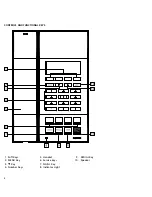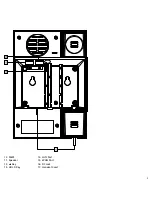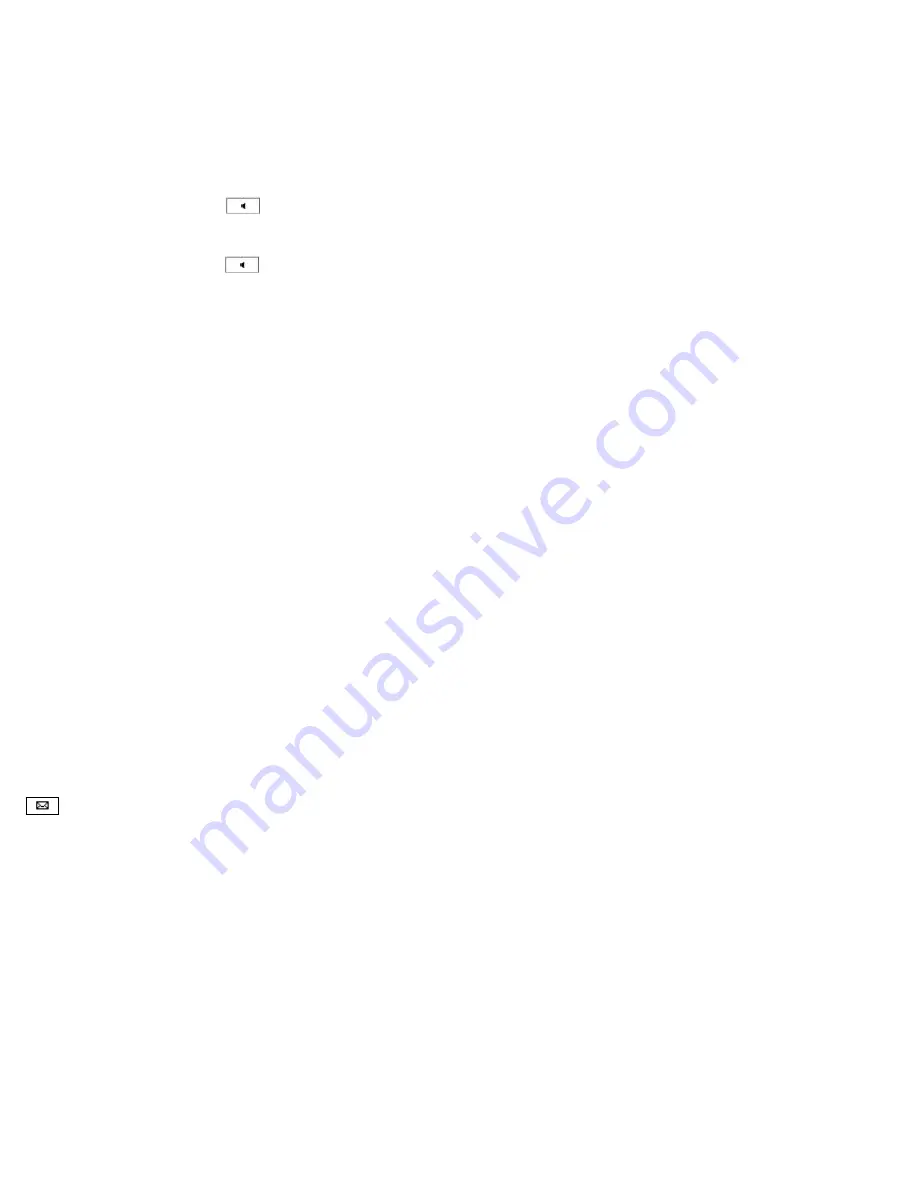
10
BASIC OPERATION OF PHONE
1. Receiving a call
Pick up the handset or press button.
2. Making a call
Pick up the handset or press button, then dial the
telephone number.
3. Adjust ringer volume
Press
and
to low or increase the ringer volume. There
are three levels. Put back the handset, the ringer will return
to low level.
4. To redial the last number dialed
Press REDIAL key to dial the last number dialed but after
five minutes the number will disappear automatically.
5. Service key
Off-hook status, press certain service key can directly dial the
stored telephone number.
Two ways to program the service key
1) Enter MENU interface, press 2-input password (default
is admin) + Basic Board Speed Dial Auto (choose certain
service key), + desired OK, then choose Line 1
or Line 2.
After programming all the service buttons, please reboot
the phone.
2) Find the service button from the web config interface,
then input the desired number and reboot the phone.
6. MWL
The Indicator will flash if there is a call or message, press the
key to retrieve the message.
7. WiFi Connection Function (Only Adaptor Series support
this function)
1) Enter the web interface and connect the wireless
network: Choose the network from Wireless-Repeater,
then click Connect and input the password, click OK
to save the setting. Disconnect the internet cable and
connect the power adaptor.
2) Use the MENU to connect the wireless network: Off-
hook status, press MENU, choose the network from
Wireless-Wireless Connection, then click link to connect
the network and input the password. Click OK, then
disconnect the internet cable and connect the power
adaptor.
8. AP function
8.1 Enter the WEB interface, find the Network-> NAT
Enable and select Enable, press save and apply.
8.2 Choose 1_MANAGEMENT_VOICE_INTERNET_R_VID
from Network-Connect Name, then choose Port_1 and
Wireless(SSID) from Port Bind, click save and apply.
8.3 Browse to Wireless-> Basic-> Wireless Connection
Mode and select the AP, then configure the SSID name
in the Multiple SSID option, and make sure the ENABLE
is checked, then press save and apply.
8.4 Input the wireless network’s password from Wireless-
Wireless Security-Pass Phrase and save & apply.
8.5 Reboot the phone.( When AP is in use, the WIFI connect
feature isn’t available)