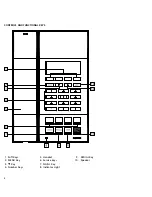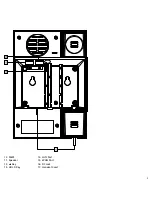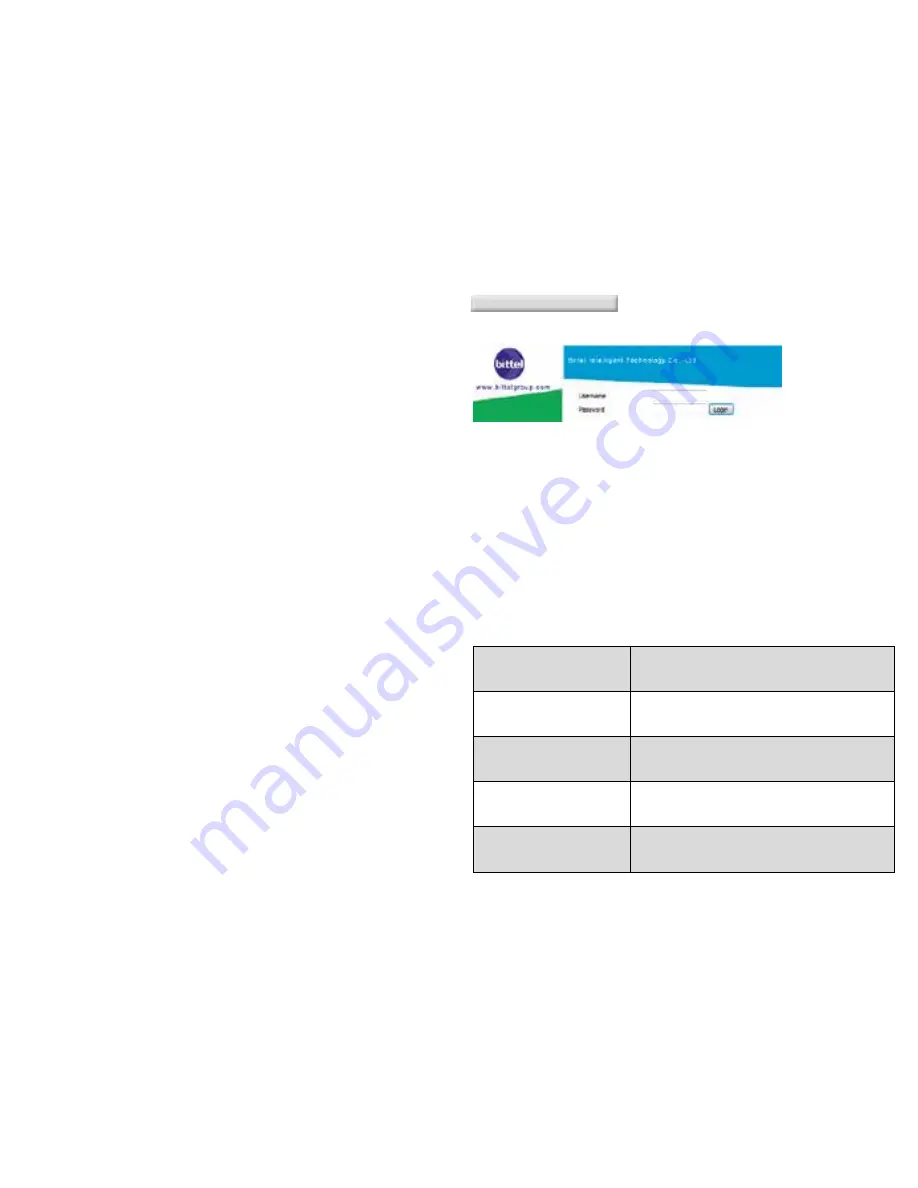
6
CONGRATULATIONS ON YOUR NEW JACOB JENSEN™
TELEPHONE
The telephone is designed in Denmark by Jacob Jensen,
whose products have gained international recognition for
their original, simple and classic design. Jacob Jensen has
received about 100 prizes from around the world and has
19 products included in The Design Study Collection and
The Design Collection of The Museum of Modern Art in
New York.
The IP60 has been designed specifically for hotel use. Voice
over IP technology is employed for clear sound and reliable
operation. SIP protocols ensure compatibility with all major
brands.
Installation
1. Please connect the phone handset cord
2. Power by POE: Connect the output end to the WAN
port of the phone and connect the input end to the
Internet cable from hotel switch POE port.
3. Power by adaptor (The default is POE)
Please connect the 9V power adapter to the DC power
input, which is in the rear of the phone; connect the
Internet cable to WAN port of the phone, and connect
the Internet cable to the LAN port of Data port/access
point.
4. Please install the phone in a dry and clean environment
and avoid contact with damp.
5. The telephone should not come in to contact with fire,
water spray, or shock. Clean the surface with a soft
damp cloth; never use chemical solvents.
CONFIGURE THE PHONE THROUGH WEB INTERFACE
1. IP address
In off-hook mode, press HOLD button, the display will show
the IP address, which will disappear in 3s.
2. Launch WEB interface
Input the obtained IP address to launch WEB interface
. Type in user and password to log in
WEB interface.
Note:
1) Both the user name and password in initial management
mode are ‘admin’.
2) The default network mode is DHCP. Once the phone is
connected into the network environment with DHCP
service, it can get online automatically
3. WEB interface function description
3.1 Phone status
Product Information It shows the basic information of
the product.
Line Status
It shows the registration state of
each line.
Network Status
It shows the information of Internet
Port WIFI and PC port.
Wireless Info
It shows the current WIFI setting
and status.
System Status
It shows the current time and the
running time of the product.
http: //xxx.xxx.xxx.xxx