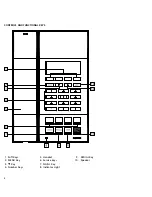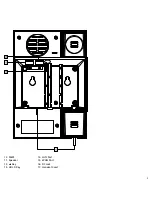7
3.3 SIP Account Setting
For normal phone usage, only the Proxy Server, Display
Name , Phone Number, Account, and Password needs to be
configured.
Basic
Set basic information from VoIP
service supplier,like phone number,
account, password, SIP proxy, etc.
Audio Configuration Select audio format
Supplementary
Service Subscription
Auxiliary function
Call Waiting
Enable call waiting or not
Hot Line
Set hot line
MWI Enable
Enable MWI or not
Voice Mailbox
Numbers
Voice Mailbox server
MWI Subscribe
Enable
Support MWI subscription
3.4 Telephone feature
Handset Input Gain
Set the inputting volume of the
handset MIC
Handset Volume
Set the receiving volume of the
handset
Speakerphone Input
Gain
Set the inputting volume of the
speaker MIC
Speaker Volume
Set the receiving volume of the
speaker
Ringer Volume
Set the ringing volume
Speakerphone Mic
Boost
Magnify the speaker mic to 20db
or not.
Tone Type
Set the tone type
Ringing Time
(10-300 sec)
Set the ringing time
All Forward
Forward all telephone call
Busy Forward
Busy forward
No Answer Forward
No Answer Forward
DND
DND
3.2 Network status
Telephone can obtain IP address from DHCP server in default
mode. Enter WEB interface to configure all related settings
in accordance with real network environment.
WAN IP Mode
Select WAN port IP address
obtainment modes including static/
DHCP/ PPPoE/ Bridge.
MAC Address Clone
Enable MAC address clone or not
NAT Enable
Activate NAT function or not.
VLAN Mode
Activate VLAN mode or not
VLAN ID
Set VLAN ID
DNS Mode
If DNS mode is Manual, user needs
to set primary DNS and secondary
DNS manually. If DNS mode is Auto,
IP phone will obtain primary DNS
and secondary DNS from DHCP
server automatically.
Primary DNS
The Primary DNS setting
Secondary DNS
The optional DNS setting
IP Address
The network port IP address
Subnet Mask
The network port subnet mask
Default Gateway
The network port default gateway
Note:
1) When telephone IP address is switched from DHCP to
static mode, all parameters such as IP address, Subnet
Mask, Default Gateway and DNS need to be set manually.
2) Save and apply switched IP address settings and reboot
the phone for new IP address obtainment. Make sure the
network is normal during daily use.