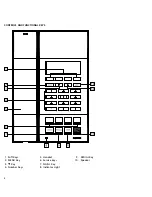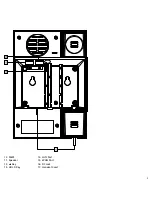8
3.5 Set Service keys
Enter the Service keys Setting interface, input the telephone
number for each service key, then save and reboot the
phone.
3.6 Administration
Client can set password, languages, restore factory
defaults,etc
3.7 Upgrade
Local Upgrade
Click “Browse” to select certain
firmware, click Upgrade button for
upgrading. After upgrade, phone
will return to initial interface.
Note:
After upgrading, please restore factory settings.
4. WEB Operation
Except regular configuration, please do not modify other
corresponding information.