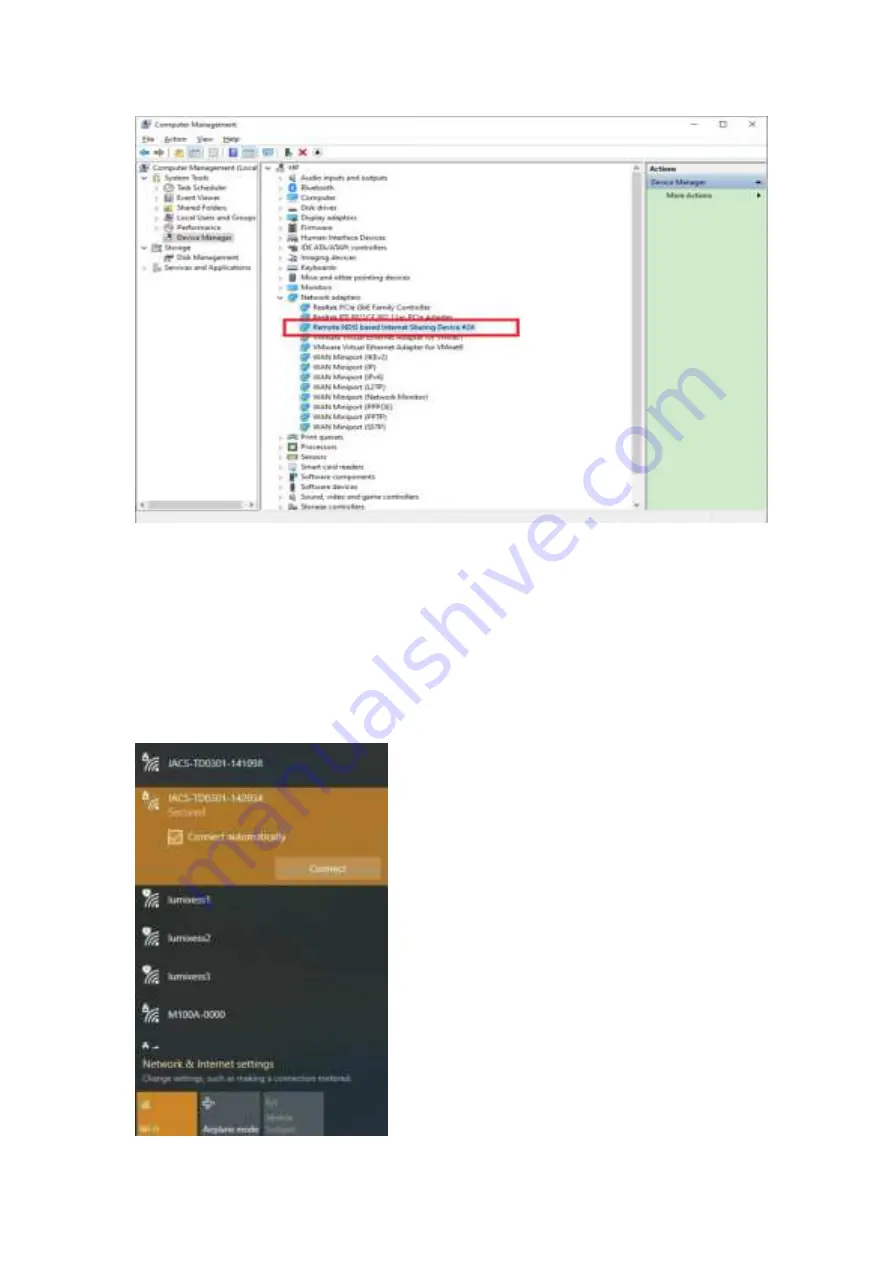
Establish Wi-Fi connection:you must ensure that the computer equipped with a wireless
network card. If the computer showed the presence of Wi-Fi connectivity, the wireless LAN
is available. Otherwise, you need to check your wireless network card is working properly.
In the Wi-Fi list, select the SSID consistent with TD0301 Wi-Fi, click Connect. Then enter the
correct Wi-Fi password, click ok. A moment later, Wi-Fi connection is displayed next to the name,
Wi-Fi connection is successful.







































