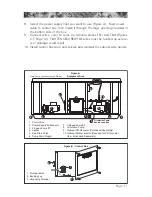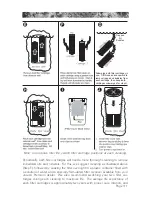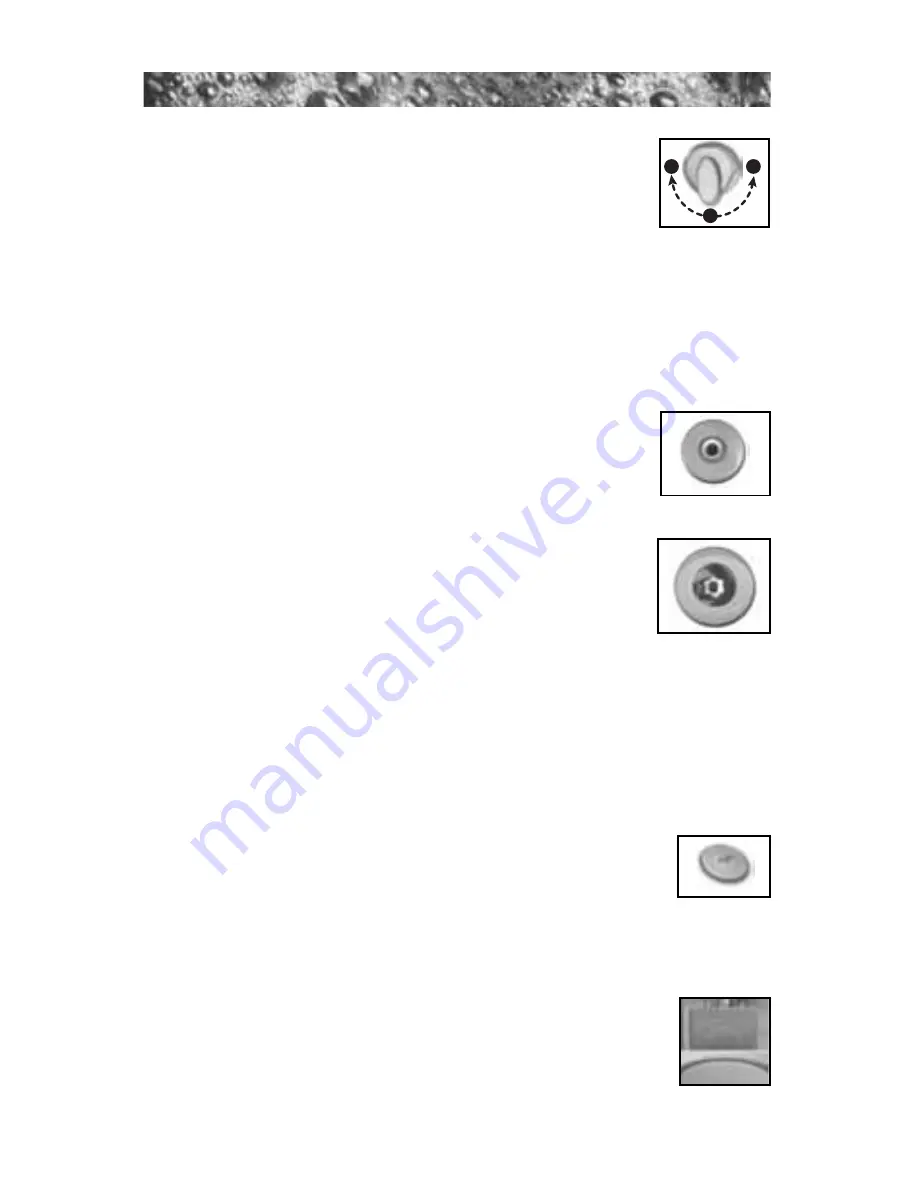
that allows you to customize the massage and performance
by diverting water between various jet systems. Simply turn
massage selector to position A (Combo), B, or C to divert
water pressure to various jet groups.
Note: The valve is
designed to operate in positions A (Combo), B, and C for optimum perfor-
mance. It is considered normal for sound levels within the valve to vary
between positions due to the large amounts of water flowing through it!
For optimum filtration benefits, leave the valve in position A when spa is
covered. Select position B or C for maximum jet performance during spa
use.
9.5 Adjusting Individual Jet Flow
The water flow to the individual jets in your spa can be
increased or decreased by rotating the outside jet face (Except
Mini PowerPro Jets).
Note: Always keep at least 6 adjustable
jets open at all times.
9.6 Adjusting PowerPro Jets
With the nozzles of the PowerPro Jets positioned straight
ahead, the jet stream will be stationary. Pushing the nozzle to
one side causes the jet nozzle to rotate, moving the jet stream
in a circular pattern.
9.7 Waterfall Feature
The waterfall feature allows you to independently control it for a customized
soothing effect. The
JETS 1
Button activates the waterfall feature. Then,
each fall is individually adjusted moving the control lever next to it forward or
backwards. To turn on, move lever inward. To turn off, move lever outward.
9.8 Air Controls
Certain jet systems have their own “push-button” air control.
Each control introduces air into the water lines that supply that
specific jet group. Simply press any air control button (once)
to open; then press a second time to close. To minimize heat loss, all air
controls should be closed when the spa is not in use.
9.9 Optional Audio System (J-340 Model Only)
Spas equipped with the optional Jacuzzi Premium Stereo
System offer enhanced spa enjoyment. These models include
an integrated AM/FM/CD receiver with two high-quality
marine speakers for unsurpassed sound quality and long-life.
C
B
A
Page 19
Summary of Contents for 2003+
Page 1: ...2003 ProTechTM LED Series Owner s Manual...
Page 49: ...Notes...