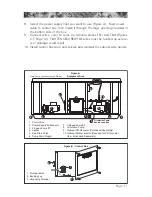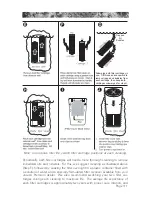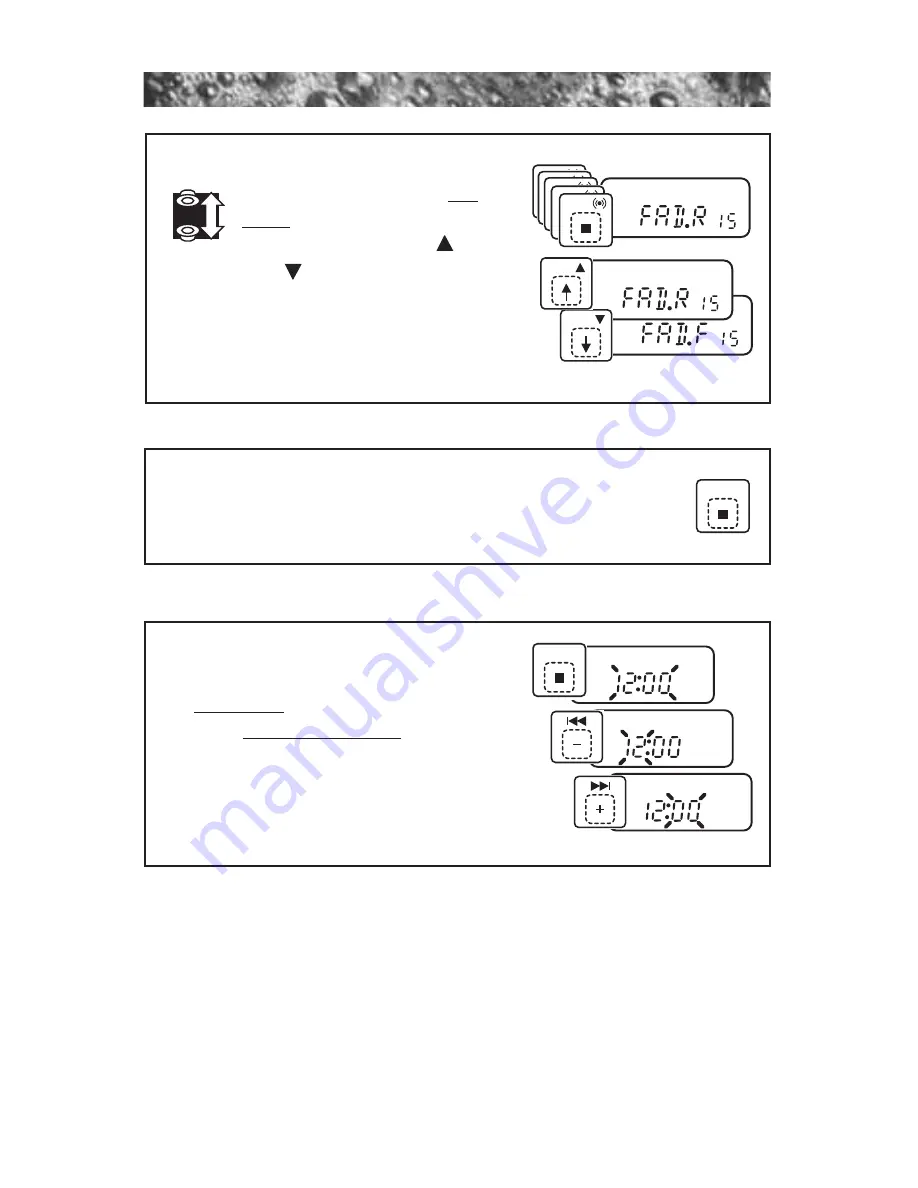
G. Adjust Fader
Press blue
SEL
button five
times to select balance mode.
Then press blue
VOL
or
VOL
button to adjust
speaker balance as desired.
Note: F15 = Front Speakers Only;
R15 = Rear Speakers Only.
H. Bass Boost
Press grey
LOUD
button to increase the bass output.
LOUD appears on the display.
I. Set Clock
Press and hold grey
DISP
button
for 3-seconds until time display
flashes. Within 3 seconds, press blue
+
or
-
button to set displayed hours
and minutes. Unit stores clock settings and
returns to normal operation 3-
seconds after last key press.
Page 22
SEL/
SEL/
SEL/
SEL/
VOL
VOL
SEL/
LOUD
DISP
Summary of Contents for 2003+
Page 1: ...2003 ProTechTM LED Series Owner s Manual...
Page 49: ...Notes...