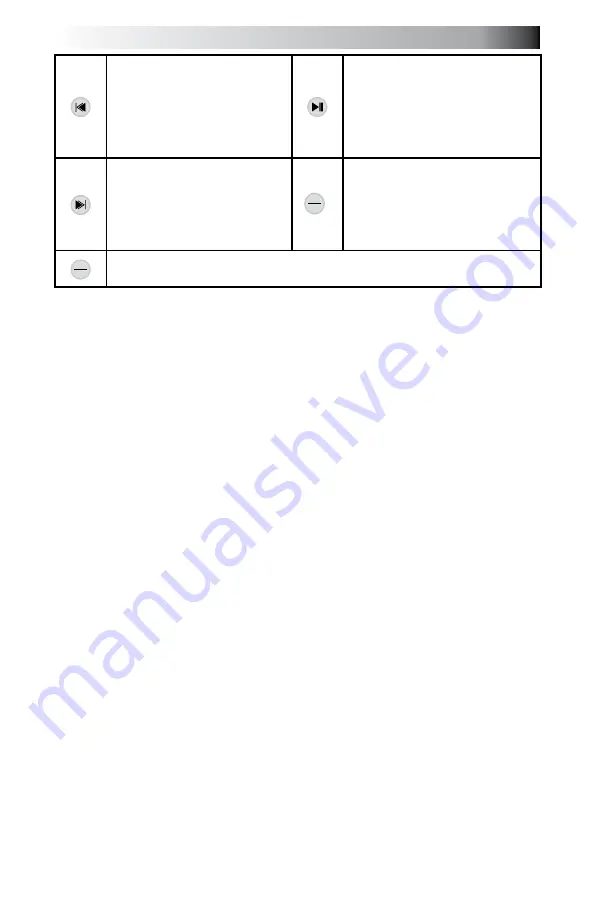
59
J-300 series
J-300 Series
Seek/Track Down Button:
• In CD mode: Press to rewind
tracks or press and hold to
do a fast rewind.
• In radio mode: Seeks down
for stations.
Play/Pause Button: Press once to
pause track, press again to
resume.
Seek/Track Up Button:
• In CD mode: Press to move
forward tracks or press and
hold to do a fast forward.
• In radio mode: Seeks up for
stations.
BAND
SEARCH
Band/Search Button:
• In radio mode: Switches bands
between FM1, FM2, FM3,
AM1, and AM2.
AUDIO
SEL
Audio/Select Button: Controls most of the stereo sound functions.
B.
Bonding the remote and stereo
If your remote does not operate the stereo, you may need to bond them
by pressing on of the following methods:
Press and hold the MUTE button for 5 seconds or;
•
Press the four buttons MODE, MUTE, BAND/SEARCH, and TOP
•
buttons at the corners one by on clockwise. This must be completed
within two seconds.
59
Summary of Contents for J - 355
Page 1: ...owner s manual J 3 0 0 S e r i e s J 315 J 325 J 335 J 345 J 355 J 365 J 375 2530 398W Rev A...
Page 66: ......
Page 67: ......
Page 68: ......






























