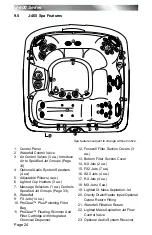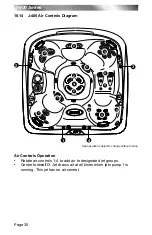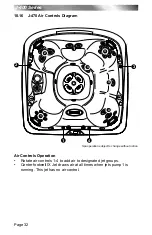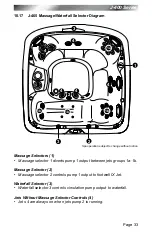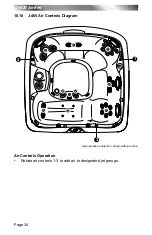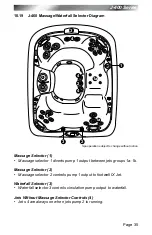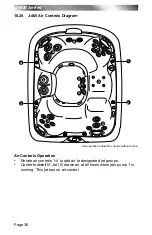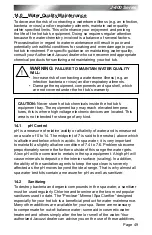Page 38
J-400 Series
12.0 Programming Instructions
12.1
Programming Filter/Circulation Pump run Time
The Sentry control system allows you to easily adjust two separate
aspects of filter/circulation pump operation:
1. The time of day (start time) the filter/circulation pump turns on.
2. The length of time (duration) the filter/circulation pump operates.
The factory default start time is 12:00AM (Midnight). The default duration
is 24 hours. To make adjustments, press the
CYCle
button to
enter the filter/circulation pump programming mode.
“Circ” appears on
the LCD. Now, the system is ready to accept your changes:
•
Press the
seleCT
button once. The previously
programmed start time appears on the LCD display.
•
Press
warmer
or COOler
buttons to adjust the start
time in 30-minute increments.
•
Press the
seleCT
buttons to program duration.
•
Press
warmer
or COOler
buttons to program
the duration time in 1 hour increments.
•
Press
DIsPlaY
button to save changes and recall the main
water temperature display.
note:
If no button is pressed within 30 seconds, all changes are recorded
•
and the screen automatically returns to the standard water
temperature display.
When the standard mode is selected (sec. 11.1, page
•
circulation pump automatically turns on for a heat call regardless of
the pump’s programmed start time and duration.
12.2
Programming economy Heating Cycles
When in Economy Mode, your spa comes with four 30-minute economy
heating cycles which activate the filter/circulation pump. These cycles are
factory programmed to start at 6:00 am, 12:00 p.m., 6:00 p.m., and 12:00
a.m. The control system allows you to easily adjust two separate aspects
of each cycle: 1) the time of day at which it begins; 2) the duration of the
cycle.
note:
When “Standard” mode is selected (sec. 11.1, page
filter/circulation pump is set to the factory default duration of 24 hours
(sec. 12.1), the four 30-minute cycles will not be available to program.