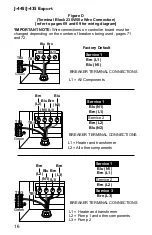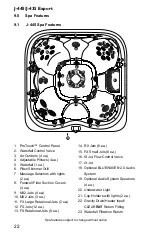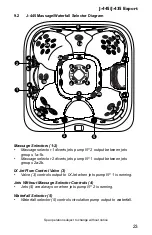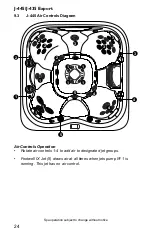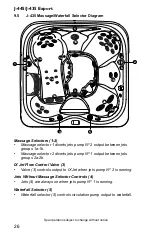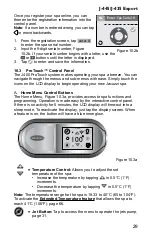30
J-445/J-435 Export
= Light Button:
Tap to access the menu to operate the lighting
=
CLEAR
RAY Button:
Tap to activate the CLEAR
RAY
on
= Settings Button:
Tap to access the programming and setting
= Music Button:
Tap to access the menu to operate the audio
Note:
If the spa does not have the stereo option, there will not be a
button on the control panel.
= Error Indicator Icon:
Displays when there is an error
message that needs to be addressed. The icon will also
appear under the Temperature reading as a reminder, page
62. Tap to view the condition that requires attention.
= Invert Button:
Tap to invert the display image.
= Heater ON icon:
Will display when the heater is on.
= Lock Button:
Displays when one of the lock modes is
= Wi-Fi icon:
Will display when the optional Wi-Fi feature is on
= Time Indicator:
The time will always be shown when the
Home Menu is displayed. The appearance will vary depending
on whether the clock is set to a 12-Hour or 24-Hour
configuration, page 46. The default setting is 12-Hour.
Note:
The time does NOT automatically adjust for daylight saving time.
The time must be manually adjusted.
6:45p
Summary of Contents for J-435
Page 1: ...J 435 J 445 EXPORT OWNER S MANUAL 6530 274EE Rev C...
Page 6: ......
Page 79: ......
Page 80: ......