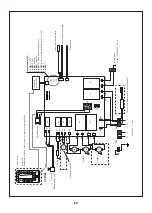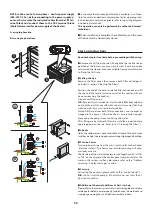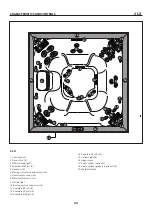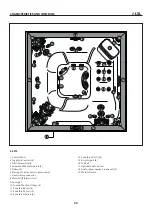WARNING!
DONOT LOOK AT LIT BULB
SEVERE EYE DAMAGE
OR BLINDNESS CAN OCCUR
10
4
3
7
1
2
2
11
5
6
8
9
33
ATTENTION: read and follow all the instructions
related to the use and storage methods of chemi-
cal products, in strict compliance with the manu-
facturer’s instructions provided on the packaging.
ATTENTION! Do not use trichlorine tablets! This
can damage the components of the hot tub and
cause burning and irritation to the skin and mucous
membranes. The use of these chemicals will void
the manufacturer’s warranty.
ATTENTION! Do not step into the hot tub until the a-
mount of disinfectant has fallen below the level re-
commended by the manufacturer or by your retailer.
N.B.:
Always cover the spa
(except during the mixing of the
chemical additives!)
with an isolating cover thus reducing the
heating times and minimising the running costs.
The time necessary for the initial heating varies based on the start
temperature of the water.
WARNING!
Do not step into the hot tub until the amount of selec-
ted disinfectant has dropped below the level recom-
mended by the manufacturer or you trusted retailer.
Always check the water temperature carefully before step-
ping into the hot tub.
- While chemically treating the water, leave the cover open so as
to get rid of the excess vapours released by the chemical products.
Protect the headrests and plastic knobs from chemical products.
- If the hot tub is inside, open the doors and windows to pro-
vide adequate ventilation.
Heating the hot tub
The control panel display shows the effective temperature of the wa-
ter in the hot tub.
- Press
(
) or
(
) to show the temperature set; press either but-
ton within 5 seconds to decrease or increase the value shown (one de-
gree at a time).
- The heater is deactivated when the water temperature reaches the
set temperature.
Important information about the heater:
- The maximum temperature that can be set is 40°C (104°F) and the
minimum 18°C (65°F).
- If the electric consumption has been set to 15A/3.5kW (see pre-in-
stallation sheet), only pump 1 needs to operate to activate the hea-
ter (on low speed).
- Increasing the set value only results in a higher end temperature and
does not accelerate the heating process itself.
- The heater continues to operate until the water reaches the set tem-
perature, then it turns off. It starts operating again when the water
temperature falls to approximately 1.5° below the set temperature.
Control Panel
A
Display:
can display current water temperature, water temperature
set point, selected skimming/heating mode, and error messages.
B.
( + ) Button:
increases water temperature set point.
C.
( - ) Button:
decreases water temperature set point.
D.
Light On/Off button Options: Turns waterfall, footwell, and accent
lighting on in unison. Press once for high intensity; press a second
time for medium intensity; press a third time for low intensity; press
a fourth time to turn off. The displayed color is changed using the
light mode button (E) below.
The lights stay on for approximately 2 hours, after which time they
switch off automatically (see previous instructions for turning the li-
ghts on again).
E.
Light mode Button: Selects one of 4 color modes for waterfall,
footwell, and accent lighting.
1
2
H
A
D
B C
E
G
F
1
Electrical box
2
Power supply entrance(s)
3
2-Speed Pump
4
Heater
5
Drain valve
6
Pump drain plug(s)
7
1-Speed Pump
8
Circulaiton pump
9
CLEARRAY™ (Ultraviolet) Water Purification
System
10
Display
Summary of Contents for J - LXL
Page 2: ...2...
Page 3: ...Italiano Avvertenze 4 English Warnings 29 Fran ais Recommandations 53 Index...
Page 78: ......
Page 79: ......