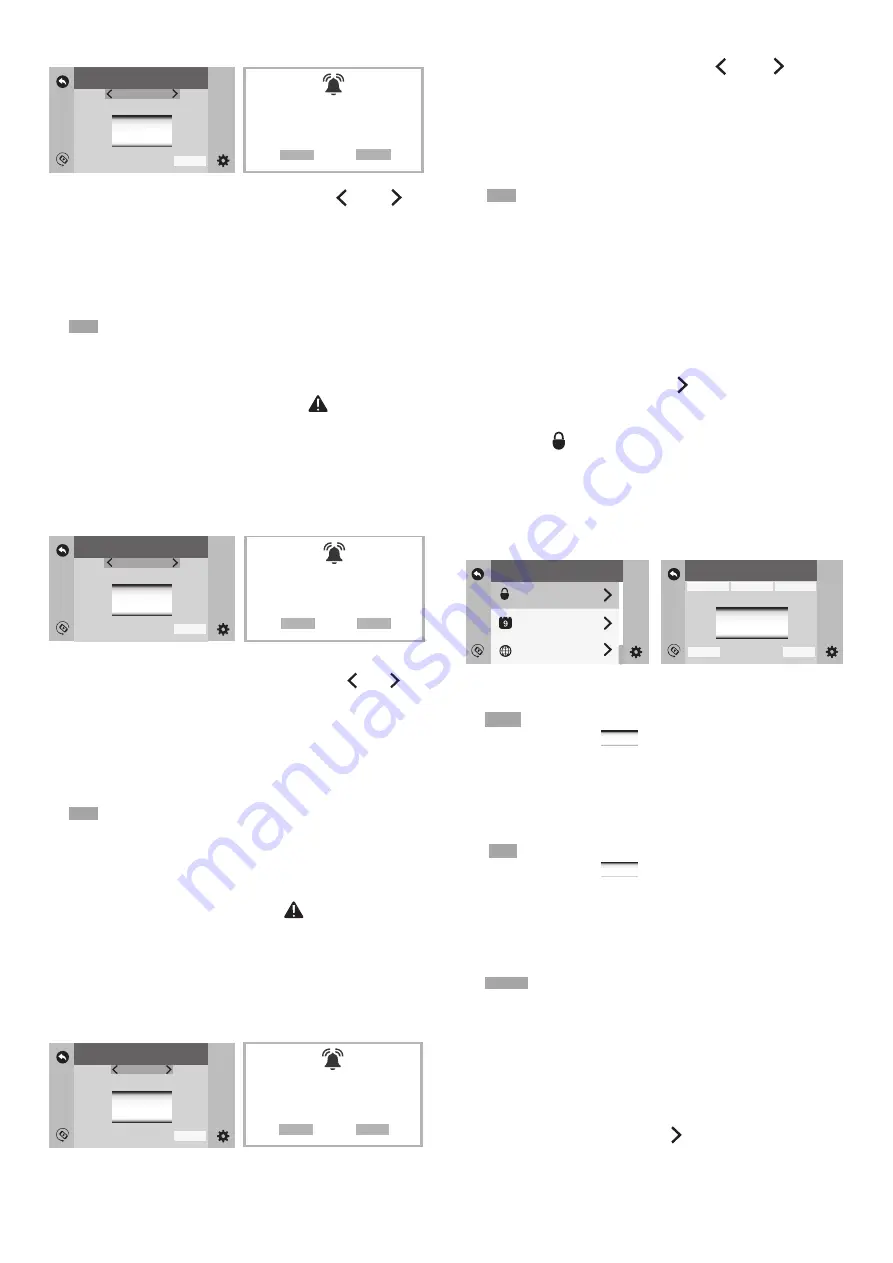
47
When you enter the “Water Care” Menu, tap (
)
or (
)
un-
til you reach the “ProClarity” option.
Slide your finger up and down to roll the days scroll wheel to
adjust the number of days from 0 to 180. The adjustments are
made in increments of 10 days.
Note:
The days are store in memory if the power is interrup-
ted.
Tap
to confirm and save your changes.
When the timer expires, a message will appear on the control
panel display. The filters must be cleaned or replaced. Follow
the instructions above to reset the timer. If you tap “snooze”
the message will clear but the error icon (
)
will display and
the reminder screen will reappear in 10 days. Refer to section
“Cleaning the Filter Cartridges” for cleaning instructions.
Programming the ProClarity Depth Filter Timer
A programmable filter timer can be set to remind you when to
replace the ProClarity Depth Filter.
When you enter the “Water Care” Menu, tap
or
until
you reach the “ProClarity Depth” option.
Slide your finger up and down to roll the days scroll wheel to
adjust the number of days from 0 to 90. The adjustments are
made in increments of 10 days.
Note:
The days are store in memory if the power is interrup-
ted.
Tap
to confirm and save your changes.
When the timer expires, a message will appear on the control
panel display. Follow the previous instructions to reset the ti-
mer. The filter must be replaced. Refer to section “Cleaning
the Filter Cartridges” for filter location. If you tap “snooze” the
message will clear but the error icon (
)
will display and the
reminder screen will reappear in 10 days.
Programming the Water Change Timer
A programmable “Water Refresh” reminder can be set to re-
mind you when to drain and refill the spa.
While in the “Water Care” Menu, tap (
)
or (
)
until you
reach the “Water Change” option.
Slide your finger up and down to roll the days scroll wheel to
adjust the number of days from 0 to 180. The adjustments are
made in increments of 30 days.
Note:
The days are store in memory if the power is interrup-
ted
.
Tap
to confirm and save your changes.
When the timer expires, a message will appear on the control
panel display. The water must be drained and replaced with
fresh water. Follow the instructions above to reset the timer. If
you tap “snooze” the message will clear but the error icon
will display and the reminder screen will reappear in 10 days.
Refer to section “Cleaning the Filter Cartridges” for filter loca-
tion.
Locking the Spa
From the “Settings” menu, tap (
)
next to “Lock” to enter
the programming options. You can prevent users from chan-
ging certain features of the spa. When a lock feature is active,
the lock icon (
)
will appear of the status bar. When you en-
ter the “Lock” menu, if one of the three settings is active, it will
be highlighted orange.
Note:
A default passcode can be used in case the original
passcode is lost or forgotten. The code “0772” will unlock
the locked setting.
Temp Lock:
Tap
to lock.
Use the scroll wheel
to assign a 4-digit lock and un-
lock code by sliding your finger to change the numbers.
The adjust temperature feature is disabled, but the spa will
still perform all scheduled tasks.
Spa Lock:
Tap
to lock.
Use the scroll wheel
to assign a 4-digit lock and un-
lock code by sliding your finger to change the numbers.
All activation and adjustment features are disabled but the
spa will still perform all scheduled tasks.
Service Lock:
Tap
to lock.
All spa functions are locked to allow for a temporary service
mode for filter cleaning.
Note:
This mode has a time out of 2 hours. The spa should
not be left in this lock mode for an extended period. Espe-
cially in colder climate or when freezing conditions exist.
Programming the Time and Date
From the “Settings” menu, tap (
)
next to “Time & Date” to
enter the programming options.
Temp
>
>
>
>
>
Service
0000
Spa
0000
Time & Date
Language
Lock
SETTINGS
>
>
>
LOCK
0000
set lock level
lock
unlock
temp
spa
service
Set
Water Care
set to
180
0 days
Water refresh
>
Set
>
Your spa needs to be drained and refilled
with fresh water. Refer to your owner’s
manual for draining procedure.
Reminder
reset
snooze
Set
Water Care
set to
90
0 days
ProClarity Depth
>
Set
>
It’s time to replace your ProClarity Depth
Filter. Contact your authorized dealer for a
new filter.
Reminder
reset
snooze
>
>
Set
Water Care
set to
180
0 days
Set
>
ProClarity
>
It’s time to clean or replace your ProClarity
and ProClear filters. Contact your autho-
rized dealer if new filters are needed.
Reminder
reset
snooze
>















































