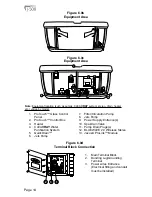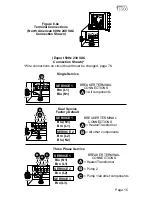Page 28
10.0 Registration and Start-up
10.1 Start-up Sequence
During the start-up sequence, the welcome screens will appear, Figure
10.1a. Then a blow out cycle will begin, page 43. After the cycle ends,
the hot tub will either display the Registration Menu or the Home Menu.
Note:
The start-up menu will time out after approximately 3 seconds.
10.2 Register Your New Spa
Registering your spa is important in order to validate your warranty, page
29. In order to register you will need to have the spa serial number,
Figure 10.2b, then you will need to register online in order to receive a
passcode (not applicable to export models). A passcode is only given
for North American models only. The passcode must be entered on the
control panel in order to unlock the Registration Lockout screen, Figure
10.2c.
If this option is skipped (North American models only), you will be able
to activate components, but, after 10 minutes, the screen will revert
back to the registration screen. This process will continue until the spa is
registered and the passcode is entered.
Note
: The spa will still protect itself if an error is detected.
Figure 10.1a
Welcome
Rev 1.0
Figure 10.2a
Please register your spa at:
www.jacuzzi.com
Once registered, enter your spa serial # and
registration passcode here:
Reminder
enter #
later
Summary of Contents for J585
Page 1: ...J 585 J 575 J 500 COLLECTION OWNER S MANUAL 2530 278D Rev A...
Page 6: ......
Page 84: ...Page 78...