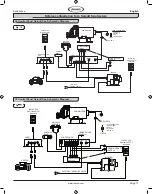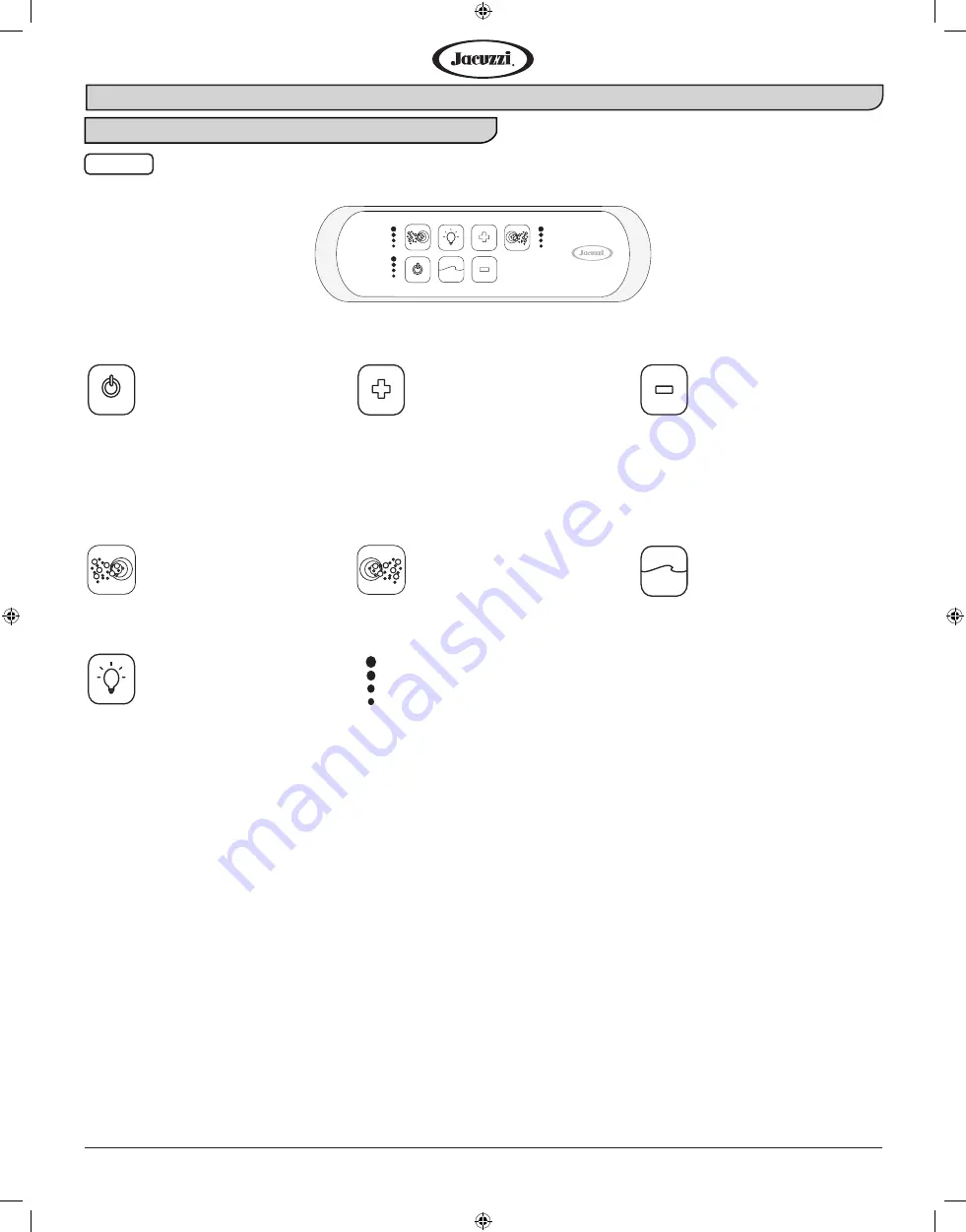
Page 8
www.jacuzzi.com
Experience
English
Whirlpool Operations (Continued)
J4 Whirlpool Controls
Fig. 11
NOTE:
When switching be
-
tween functions, the LED for
the inactive functions will dim
and the active function will
brighten.
WHIRLPOOL
• Press to turn ON
•
Press again to turn OFF
• Use toggles to control
speed
*
*
Whirlpool speed available
only for models equipped
with 2-speed motors
INCREASE TOGGLE
• Press to increase the
selected feature
•
To select a solid color, press
increase toggle when color is
displayed
DECREASE TOGGLE
• Press to decrease the
selected feature
LEFT AIR VALVE CONTROL
• Press to activate the left air
valve
• Use toggles to control air
mix
RIGHT AIR VALVE CONTROL
• Press to activate the right air
valve
• Use toggles to control air mix
WAVE FEATURE
• Press to turn ON
•
Press again to turn OFF
CHROMATHERAPY
• Press once to turn ON
colored lighting
•
Toggles will cycle colors
and select color
•
Press twice to turn on white
lighting
•
Toggles will increase/de
-
crease intensity
• Press a third time to turn
light OFF
STATUS LED
• Relays the current intensity of
selected feature