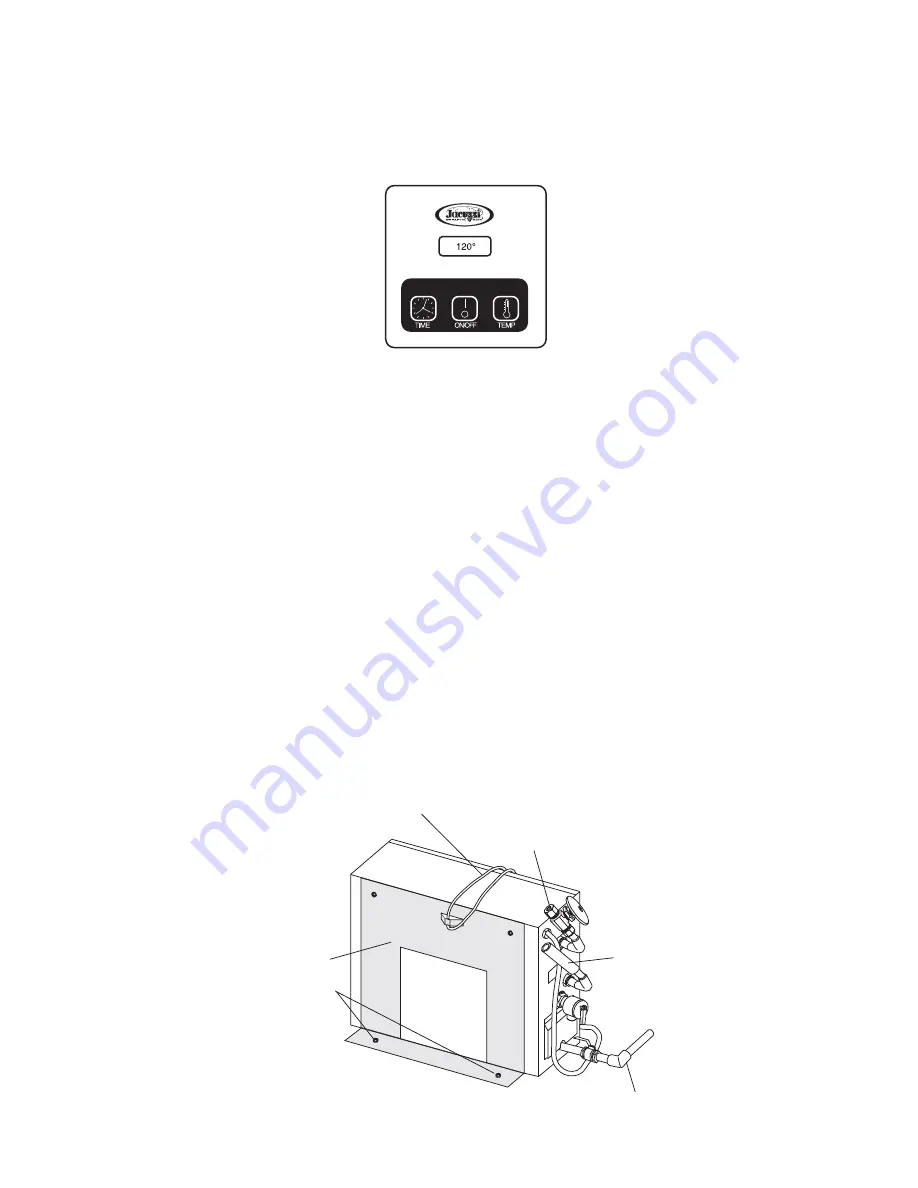
10
REMOVE SCREWS
MOUNTING BRACKET
SHIPPING RESTRAINT
WATER SUPPLY
SHUT OFF VALVE
TO STEAM HEAD
DRAIN DOWN
Maintenance of the SteamPro Unit
Maintenance of the SteamPro includes flushing and visually inspecting for water leaks.
To remove the unit remove the access panel. Turn off power to the unit and disengage the power cord. Turn the
water supply off at the shut off valve and drain the tank (if necessary). Disconnect all plumbing. Cut and discard
shipping restraint. Remove 2 screws holding mounting bracket to wood plank. Slide unit toward front of base and
remove. The reinstallation is the reverse of the removal procedure. It is not necessary to replace the shipping restraint.
Operation
The digital control features an adjustable 60 minute time and temperature control with digital display. The actual
room temperature and time remaining are alternately displayed every 5 seconds. The temperature can be adjusted
in a range between 100 degrees and 125 degrees Fahrenheit with an initial default of 120 degrees. Once the set
temperature is reached the ‘’soft steam’’ feature automatically engages cutting steam production back to a single
element. If the steam room temperature drops more than 5 degrees both elements will automatically engage.
Operation of Your Digital Time and Temperature Control
1. Be sure the power circuit and water supply to the generator are on.
2. Press the ON/OFF button on the control until the temperature is displayed.
3. The generator should produce steam in 5 to 10 minutes and will turn off automatically in 60 minutes or less depending
on the set time. The control will alternately display time remaining and the actual temperature at the sensor in your
steam room every 5 seconds.
4. To change the time setting press and hold the TIME button on the control. Continuing to hold the button will cause
the time to increase in 5 minute increments from the prior setting. At 60 minutes the time setting will scroll backwards
to 5 minutes. To shut down the generator press the ON/OFF button.
5. To change the preset temperature setting press and hold the TEMP button on the control. While continuing to hold
the button, the temperature display will increase in 1 degree increments from the prior setting to 125 degrees
Fahrenheit. At 125 degrees Fahrenheit the temperature setting will decrease in 1 degree increment to the lowest
setting, 100 degrees Fahrenheit.
6. The TIME and TEMP set points are remembered for your next bath unless power to the steam generator is lost.























