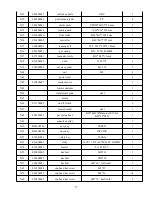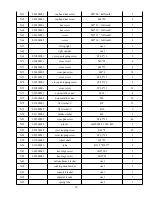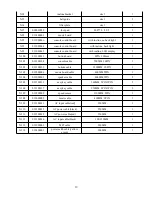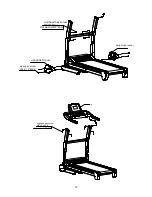7
(
5
)
SPEED –
When running, press it to decrease speed by 0.5km/h. Hold on it, speed is
deceased continuously.
(
6
)
QUICK SPEED
Speed 3,6,9, when running, press it to choose speed.
(
7
)
I
When running, press it to increase incline by 1 level. Hold on it, incline is increased
continuously.
(
8
)
INCLINE
–
When running, press it to decrease incline by 1 level. Hold on it, incline is
decreased continuously.
(
9
)
QUICK INCLINE
Incline 3,6.9, when running, press it to choose incline.
(
10
)
I in the handrail
When running, press it to increase incline by 1 level. Hold on it, incline is increased
continuously.
(
11
)
INCLINE – in the handrail
When running, press it to decrease incline by 1 level. Hold on it, incline is
decreased continuously.
(
12
)
SPEED + in the handrail
When running, press it to increase speed by 0.5km/h. Hold on it, speed is increased
continuously.
(
13
)
SPEED – in the handrail
When running, press it to decrease speed by 0.5km/h. Hold on it, speed is
deceased continuously.
User
User
User
User’’’’s
s
s
s Mode
Mode
Mode
Mode Operation
Operation
Operation
Operation
1. Count-down training: power on the machine, press CLEAR/SET to enter TIME
count-down training, press it again to enter DISTANCE count-down training,
press it once more to enter CALORIE count-down training. Finally press
CLEAR/SET to exit.
2. TIME count-down training: power on the machine, press CLEAR/SET, TIME figure
glittering, showing 30:00. Press SPEED+,- to choose the time between 5-