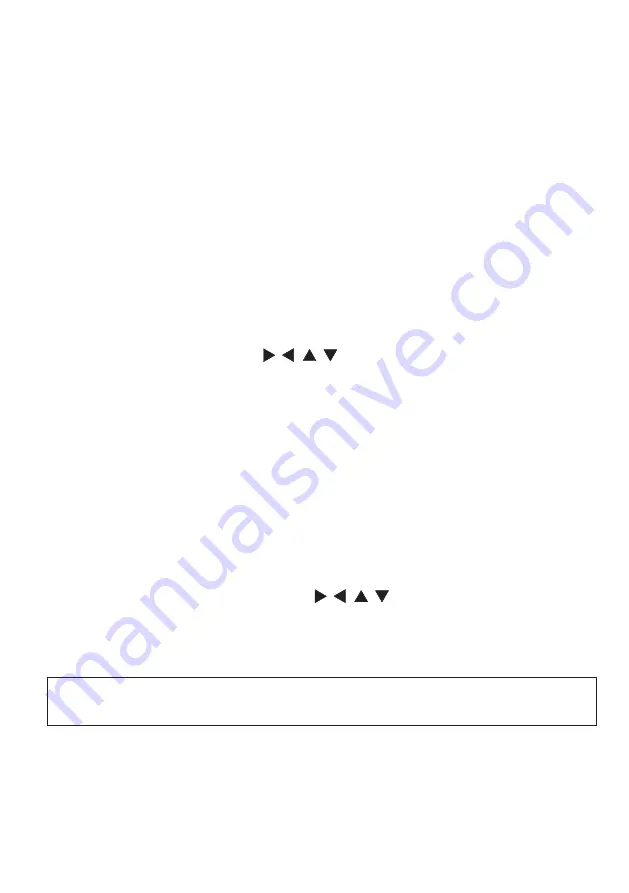
2.5 Manual Setting
If you need to setup the network connection manually, please, follow the next instructions:
In
MENU > System settings > Network > Manual Setting
1
. Select the preferred connection type:
Wired
(via cable) or
Wireless
(via wireless network).
The following options are common in both connection types.
2.
Select if the Direct Host Configuration Protocol (DHCP) is to be used:
DHCP enable
> Activates use.
DHCP disable
> Desactivates use
.
6. SSID
Set the Network Host Name. Use the key or encoder to select the letters and to
compose the correct name. Select BKSP in the display to delete a mistake. When you finish select
OK in the display.
7. Authentication
Set the preferred method of authentication
Open, PSK (Pre-Shared Key), WPA (Wi-Fi Protectred Access) or WPA2. Press SELECT to
continue.
8. Encryptation Type
Set the appropriate type. It depends on the previous Authentication selection:
Disabled & Wired Equivalent Privacy (WEP) for Open and PSK type
Temporal Key Integrity Protocol (TKPI) or Advanced Encryption Standard (AES) for WPA & WPA2.
9. Key
Now, enter the wireless network code. Use the key or encoder to select the characters
and to compose the correct password. Select BKSP in the display to delete a mistake. When you
finish, select OK in the display.
NOTE: If you have any doubt about network configuration, please, contact with your network
administrator to choose the adequate configuration.
P10









































