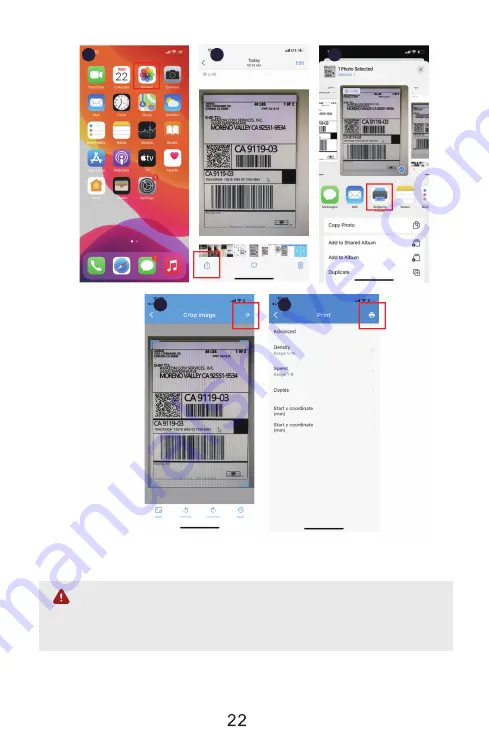
Note:
If you have received a label (pdf. file) from Twitter or Instagram
or other apps, you can open and print it according to the “Face
book” printing.
If you still can not find the file
(
open the file in Facebook.
)
, pls follow the Pic
Ⅻ
-
XV
.
And then continue to 9.1 Pic
Ⅱ
-9.1Pic
Ⅵ
.
Ⅶ
Ⅷ
Ⅸ
Ⅹ
Ⅺ
Summary of Contents for JD-268
Page 1: ......
Page 4: ......
Page 8: ...01 2...
Page 9: ...3 455 67 6 85 133 0 5 9 59 9 30 0 0 2 0 5...
Page 10: ...Note If you can t print successfully please restart your computer and try again...
Page 11: ...01 2...
Page 12: ......
Page 13: ......
Page 14: ......
Page 15: ...i Choose Label Printer click OK...
Page 16: ...2 If you can t print seccessfully please restart your computer and try again 1...
Page 17: ......
Page 18: ......
Page 19: ......
Page 20: ......
Page 21: ......
Page 22: ......
Page 27: ...XVI XVII XVIII XIX...
Page 32: ...29...
Page 34: ...31...
Page 35: ...32...
Page 36: ...33...
Page 37: ...34 11...
Page 38: ...35...
Page 39: ...36...
Page 40: ...37...
Page 41: ...38...
Page 42: ...39 12 13...
Page 43: ...40 14 15...
Page 44: ...41 16...
Page 45: ...42...
Page 46: ...43...
















































