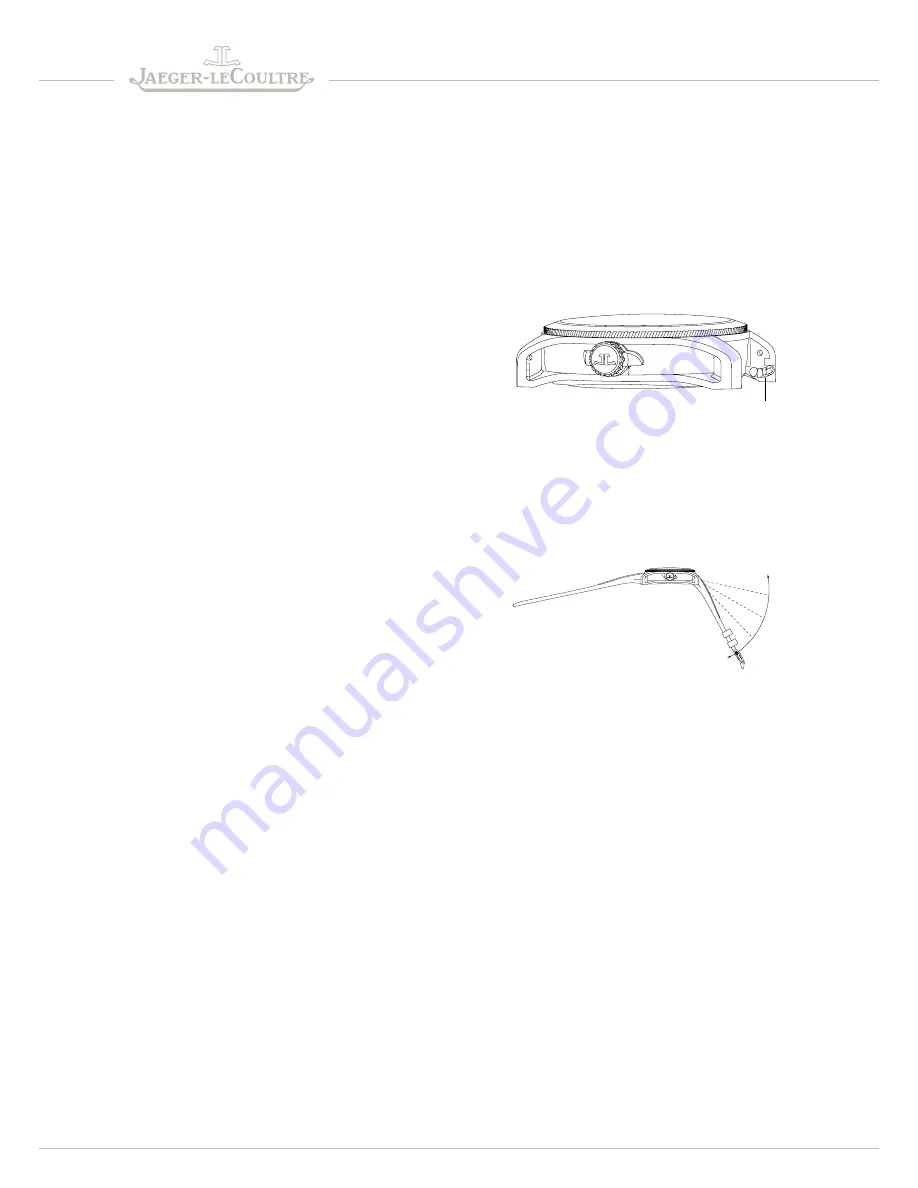
Setting the local time (main display) and the date
The local time and date are set with the crown in position
2, which you can turn either clockwise or anti-clockwise. The
main hour hand and the date are driven by your operations
in the chosen direction.
The hour hand moves in 1-hour jumps. The minute and
seconds hands continue to run during this adjustment,
thereby maintaining the accuracy of the watch.
The date scale, logically numbered from 1 to 31, appears on
the circumference of the dial. The hand tipped with a triangle
indicates the current date. A special feature of the date scale
is that it is interrupted on the 15
th
day on one side of the
tourbillon, resuming on the 16
th
day on the other side. On the
15
th
day of each month, at midnight, the hand goes from 15 to
16 at very high speed, i.e. in slightly less than 4 hours.
Setting the date
Turn the compression key to the “open” position in the
direction of the arrow.
Pull the crown out to position 2.
To correct the date by one day, turn the local time hour hand
twice around the dial.
Turn the crown clockwise or anti-clockwise (depending on
the closest distance between the date indicated and the
current date), and turn the hour hand as many times as
necessary until you reach the desired date.
Setting the local time
This setting is also made with the crown pulled out to position
2. After setting the date, move the local time forward or
backward past midnight to display the desired time, in order
to take account of the date indication.
- You have turned the crown clockwise: if the date moves
forward when the hands pass midnight, you are moving
into the morning.
- You have turned the crown anti-clockwise: if the date
moves backward when the hands pass midnight, you are
moving back into the evening.
Once the time and date adjustments have been made, push
the crown back into position 1 and turn the compression key
to the “closed” position in the direction of the arrows.
When travelling or at a time change, follow the same
procedure to display the new local time while keeping the
reference time on the secondary display (at 12 o’clock).
Wristlet attachment notch adjustment system
The Master Compressor Extreme LAB watch case employs
a wristlet attachment notch-based adjustment system, which
ensures an optimum fit to the curve of the wrist.
This system is based on two components:
- A release mechanism of four successive round recesses
(which correspond to 4 possible positions on the wrist)
on the inner part of each of the case horns
- A wristlet comprising two superimposed layers: the lower
layer is attached to the case as normal, with a fixed bar;
the upper layer ends in a spherical-headed bar which,
according to the wearer’s selection, rests on one of the
four round recesses.
While the wristlet is fastened firmly on the case by the fixed
bar, you can adapt its curve to your wrist by holding the
wristlet section between your thumb and index finger and
moving the section up or down, so as to house the upper
spherical-headed bar in the most comfortable position on
one of the four adjustment recesses.
4 adjustment
recesses
M
aster
C
oMpressor
e
xtreMe
LaB - e
nglish
5/7

























