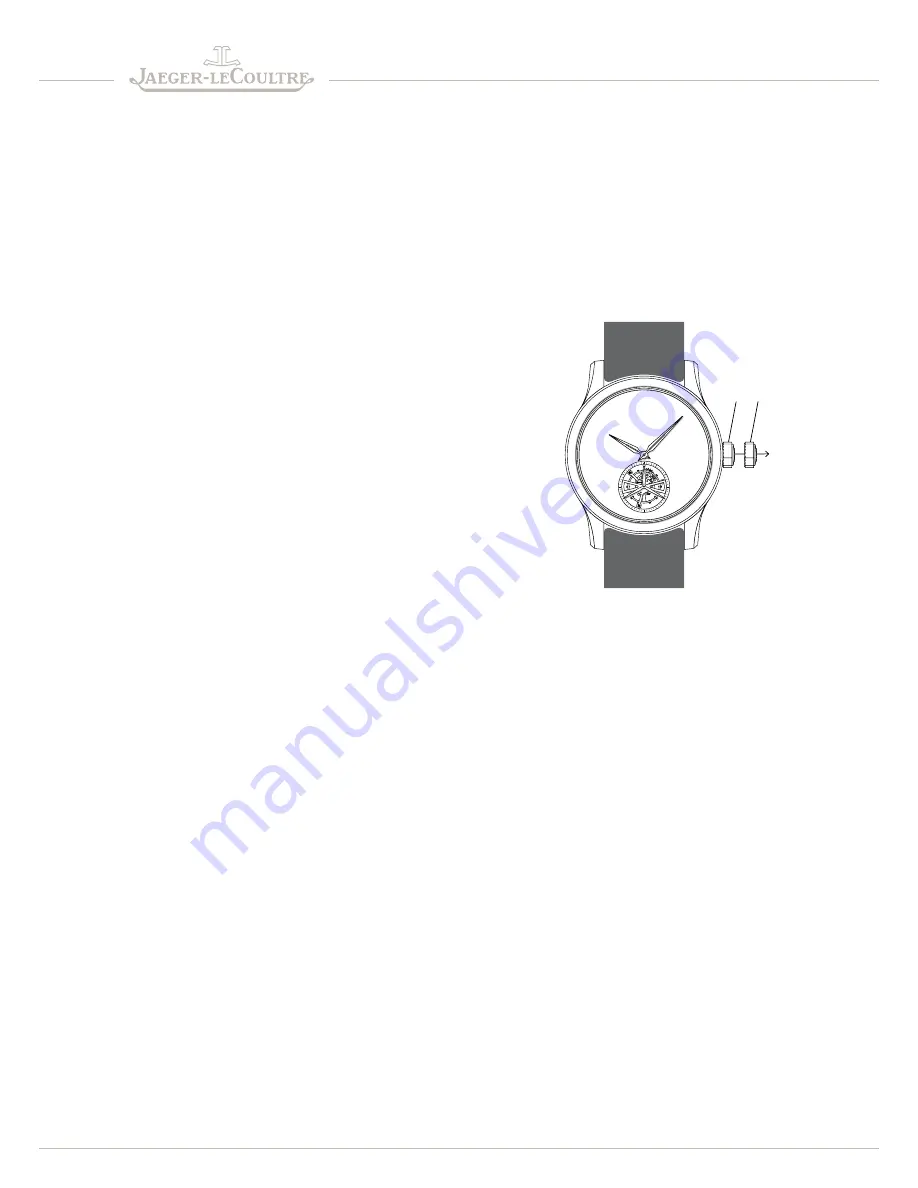
Setting the date
Pull the crown out to position 2.
Correcting the date by one day is done by moving the local
time hour hand twice around the dial. Turn the crown forward
or backward (depending on the closest distance between the
date indicated and the desired date), and turn the hour hand
as many times as necessary until the desired date is displayed.
Local time setting
Pull the crown out to position 2.
After adjusting the date, move the local time forward or
backward to display the desired time while moving past
midnight in order to take account of the date indication :
‑ You have turned the crown clockwise : if the date moves
forward when moving past midnight, you are arriving in the
morning zone.
‑ You have turned the crown counter‑clockwise : if the date
moves backwards when moving past midnight, you are
moving back into the evening zone.
When the operation is completed, push the crown back into
position 1. When travelling or at a change of time, follow the
same procedure to display the new local time while keeping
the reference time on the secondary display (at 12 o’clock).
Model without reference time indicator
and date
Functions
A tourbillon is a mechanical device consisting of a carriage
containing the watch’s regulating system and performing one
complete revolution in one minute. It is designed to improve
the accuracy of mechanical watches by offsetting disruption
of the balance isochronism due to the Earth’s gravity.
The watch offers the following functions:
‑ Hour
‑ Minute
‑ Tourbillon with seconds (hand on the tourbillon device).
Use
The crown of the Master Tourbillon watch enables you to:
‑ Wind the watch if it has not been worn for more than
48 hours.
‑ Set the desired time in one‑hour jumps in position 2.
‑ Set the hour and minute more accurately, in position 3.
Starting the watch
Crown in position 1.
A few clockwise turns of the crown are enough to start the
watch. It will then automatically wind up when you wear it.
Please note that the crown does not lock when winding, even
when the watch is fully wound.
Setting the time in one‑hour jumps
The desired time is set with the crown in position 2, which
you can turn in either direction. The hour hand moves in
one‑hour jumps. The minute and small seconds keep running
during this process, thereby ensuring that the watch setting
remains accurate.
When the operation has been completed, push the crown
back into position 1.
Setting the hour and minute
This setting drives all the functions. It enables you to set the
hour first, and then the minute.
1
2
M
aster
t
ourbillon
‑ English
4/6
























