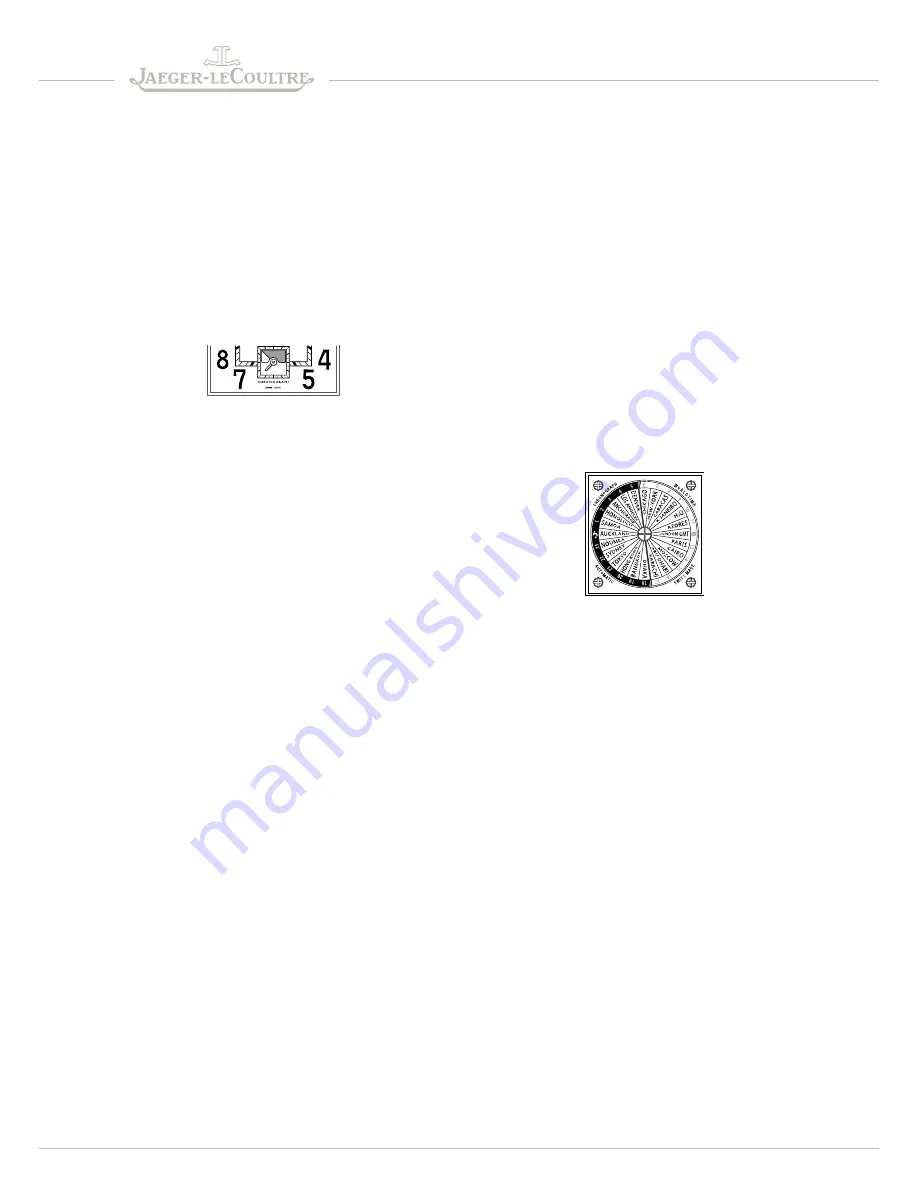
Setting the local time (reference time)
Pull the crown out to position 3.
The movement is then locked («stop seconds» function).
To enable precise time setting to within one second, stop
the second hand in a vertical position so as to indicate 60
seconds.
Move the hands clockwise to the desired time, taking into
account the day/night indication.
Once the correct time has been set, push the crown back to
position 1. The watch then starts operating again.
Setting the large date display
Pull the crown out to position 2.
Move the date forward by turning the crown counter-
clockwise. Perform the required number of turns, until the
desired date is displayed.
Note : date correction should not be performed between
10.30 pm and 3.30 am. During that period the automatic
date-change mechanism is already in action.
When the operation is completed, push the crown back to
position 1.
World Time operation
Your Reverso Squadra World Chronograph watch has an
ingenious world time display system enabling it to indicate
the time in 24 cities of the world simultaneously.
Instant reading of the time in the 24 time zones of the world
is thus possible thanks to the combination of the fixed city
disc in the centre of the dial and the 24-hour rotating ring.
Initial setting of the world time display system
- Front side of the watch, crown in position 3 :
Set the local hour and minutes according to the instructions
above (setting the reference time).
- Rear side, crown in position 2 :
On the fixed city disc in the centre of the dial, locate the
city corresponding to your geographic location (time zone
of your reference city, i.e. the time set on the front side of
your watch during the previous operation). Then turn the
crown clockwise so as to bring the local time indicated
on the 24-hour ring opposite the reference city. Following
these operations, the times shown on the front and rear of
your watch will be identical.
Once this setting has been performed :
- The 24-hour ring moves with the local time (reference
time shown on the front side of your watch), and moves
round the dial once in 24 hours. It updates the time for
each of the cities according to the local time.
- You can thus at any moment read the time in any city
indicated on the fixed city disc in the centre of the dial, by
combining the hour opposite the city in question with the
minutes located on the front of your watch.
This setting is performed just once, so long as the main time
zone (the reference time zone) remains the same. However,
this setting operation will need to be done again if, during a
trip, you wish to adopt the new time as reference time.
In this case, please repeat the system setting procedure as
indicated above, adopting this new time as reference time.
You will thus be able to again read the time in any city on the
basis of your new reference city.
Note
The few regions in which the official time differs by a fraction
of an hour (India, Iran, Nepal) do not appear on the city disc.
Chronograph operation
The central seconds hand on the Reverso Squadra World
Chronograph displays the chronograph seconds with an
eighth-of-a-second definition. A counter located at 3 o’clock
totals the minutes up to 30 minutes (after one turn, it counts
another 30 minutes). Another counter located at 9 o’clock
totals the hours up to 12 hours (after one turn, it counts
another 12 hours).
- Pushpiece at 2 o’clock : this pushpiece enables the
chronograph function to be started and stopped. By pressing
once on the pushpiece at 2 o’clock, the chronograph is
activated. The central seconds hand turns and the minute
and hour totaliser counters are in operation. A second
press on the pushpiece at 2 o’clock stops the chronograph
and enables the time elapsed to be read off.
- Pushpiece at 4 o’clock : this pushpiece allows you to reset
the counters and the central seconds hand. When timing is
in progress, a press on this pushpiece has no effect.
Note
It is possible to obtain the total of several timing operations
by pressing again on the pushpiece at 2 o’clock (without
resetting the counters). Timing starts again and the time is
added to the previous measurement.
Night : red, 6 pm - 6 am
Day : white, 6 am - 6 pm
6 pm - 6 am : Night
6 am - 6 pm : Day
24 cities, identification of the 24 time zones
R
eveRso
s
quadRa
-
English
7/9



























