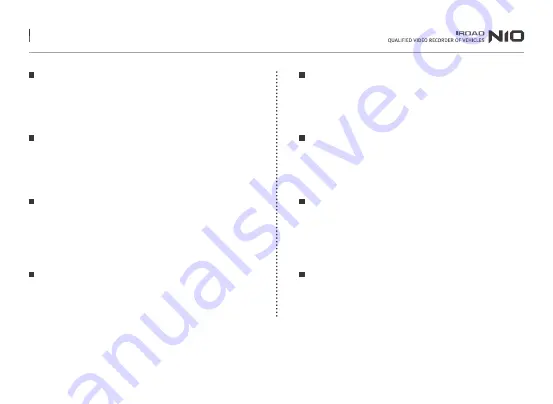
41. TROUBLE SHOOTING
Recheck if power cable is connected.
Check whether the authentic power cable is connected.
Make sure constant power cable is connected to correct fuse.
(Professional installation is recommended)
1 .
2 .
3 .
Recordings can be played using a dedicated viewer and
IROAD app on smartphone.
Some video players may not support images.
If error occurs on recording consistently, contact for after sale service.
1 .
2 .
3 .
Rear images are shown on the dedicated viewer or
via IROAD app on smartphone.
Install a dedicated pc viewer to run playback.
If error occurs, turn off power, disconnect rear camera cable,
and then reconnect and try again.
1 .
2 .
Check if there is any dust or dirt on front and rear camera lenses.
If windscreen is tinted, it may reduce video quality.
Tinted windscreen, backlight may reduce quality of video.
1 .
2 .
3 .
Power will be disconnected by safety guard voltage
if it goes down below set up voltage.
Battery discharging period might be shortenby battery condition or
outside temperature.
1 .
2 .
Make sure recorder is powered on.
Make sure SD card is inserted correctly.
Format memory card and try again.
1 .
2 .
3 .
Check if SD card reader is faulty.
Insert a SD card reader onto other USB port on PC.
Using USB multiport or assembled computer might
have problem with reading USB.
1 .
2 .
3 .
For details, please visit our website> Customer Service> FAQ.
The device will turned off while engine ignition off,
in case installed by cigar jack power cable.
Connecting to uninterrupted power cable is recommended
in order to use parking mode. (Ignition is off)
1 .
2 .
Product is not working.
No power when engine is off. ( After long term parking)
Video is not recorded at all.
PC cannot find memory card.
The device is unable to recorded, Power cannot be turned on.
Unable to run playback.
Unable to run rear camera recordings.
The quality of recorded video is not good.