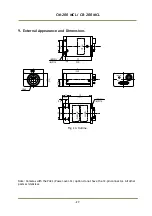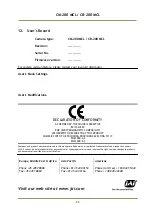CM-200 MCL / CB-200 MCL
Camera Control Tool does not show the actual camera settings (see 4. and 5.).
a. To obtain the camera settings click “Synchronize Program”.
b. To send the settings that are saved in the Camera Control Tool (last used
settings) to the camera click “Synchronize Camera”.
c. To see which area the camera has started up in click “Get Area”.
- 26 -