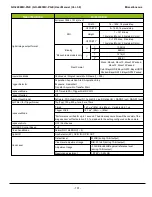GO-2400MC-PGE | GO-2401MC-PGE | User Manual (Ver. 3.0)
Settings List
- 98 -
JAICustomControlMisc
Configure settings for other JAI functions.
Note:
Settings that can only be configured when image acquisition on the camera is stopped.
Misc. Item
Setting Range
Default
Description
Video Process Bypass
Mode (IpBypass)
Off
On
Off
Enable / disable video process bypass mode.
TriggerOption
-
Off(Fixed)
-
AWB Area Selector
Color models only
Low Right, Low Mid-Right,
Low Mid-Left, Low Left,
Mid-Low Right, Mid-Low
Mid-Right, Mid-Low Mid-
Left, Mid-Low Left, Mid-
High Right, Mid-High Mid-
Right, Mid-High Mid-Left,
Mid-High Left, High Right,
High Mid-Right, High Mid-
Left, High Left
Low Right
Select the area for which to configure AWB Area Enable.
AWB Area Enable All
Color models only
False
True
False
True
: Operate AWB with all areas designated as photometry areas,
regardless of the individual enabled/ disabled states configured in
AWB Area Selector.
False
: Operate AWB according to the individual enabled/disabled
photometry area states configured in AWB Area Selector.
AWB Control Speed
Color models only
1 (slow) ~ 8 (fast)
4
Set the AWB control speed. (8 is the fastest.)
Binning Gain Enable
Off
On
On
OptIn Filter Selector
10 μs
100 μs
500 μs
1 ms
5 ms
10 ms
10 μs
Select the surge protection filter.
Video Send Mode
Selector
-
Normal Mode
Video Mode Selector
Normal Mode
MultiMode
Normal Mode
Set Video Send Mode.
Related Topic: