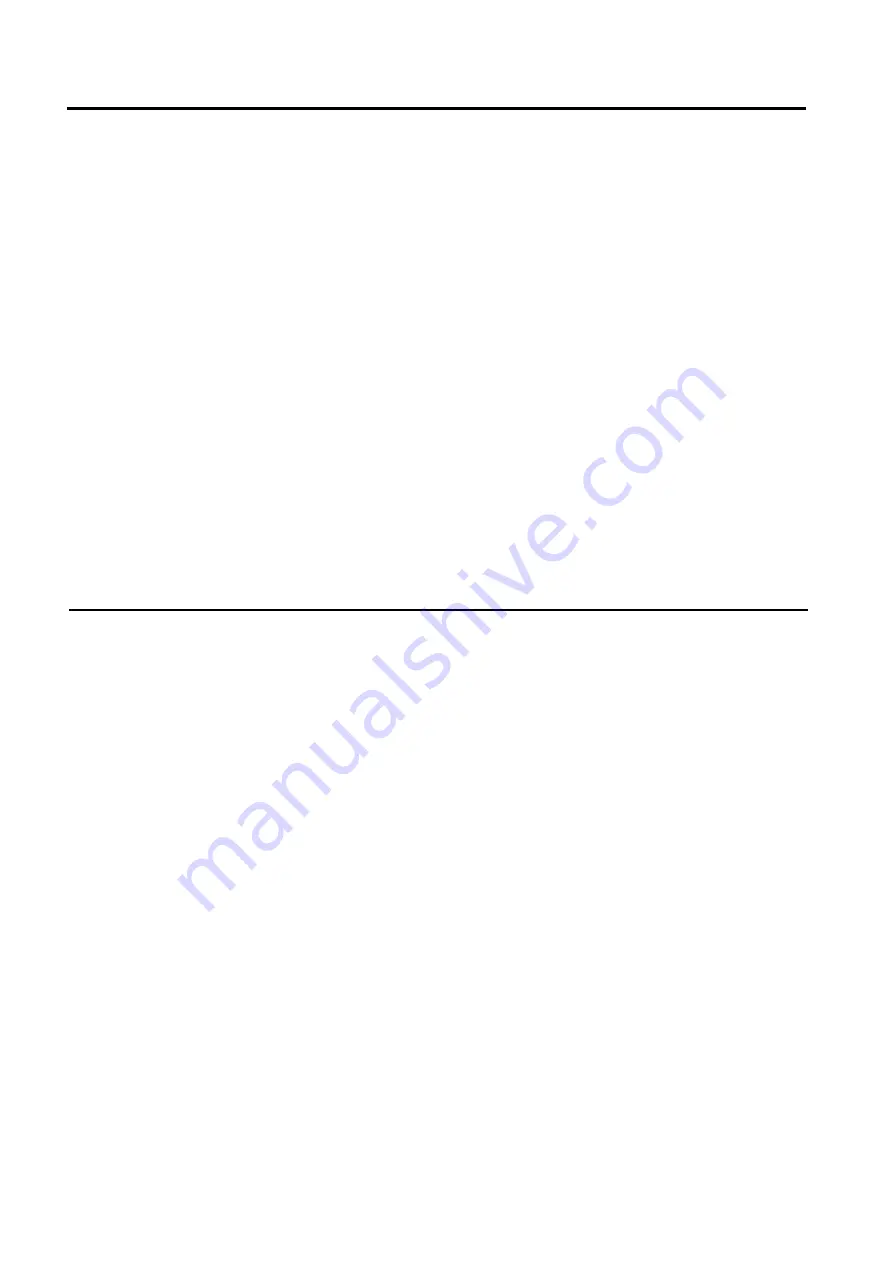
Adjusting the Gain
Adjust the image quality using the gain function.
— 19 —
To adjust the image quality
The Visibility must be changed from [Beginner] to [Guru].
Adjust the sensitivity via the analog gain (i.e., master gain).
For details on gain control, see “Gain Control” in the “Main Functions” section.
■
Manual adjustment
1
Expand [AnalogControl], and set [GainAuto] to [Off].
([Off] is default setting.)
2
Configure the gain.
❶
Expand [AnalogControl], and select the gain you want to configure in [GainSelector].
[AnalogAll] (master gain) can be configured.
❷
Configure the gain value in [Gain].
• [AnalogAll] (master gain) can be set to a value from x1 to x16 the analog gain
value. The resolution is set in x0.1 steps. Values are configured by multipliers.
GO-5100MP-PGE
Adjusting the Black Level
1
Expand [AnalogControl], and select the black level you want to configure in
[BlackLevelSelector].
[DigitalAll] (master black) can be configured.
2
Specify the adjustment value in [BlackLevel].
















































