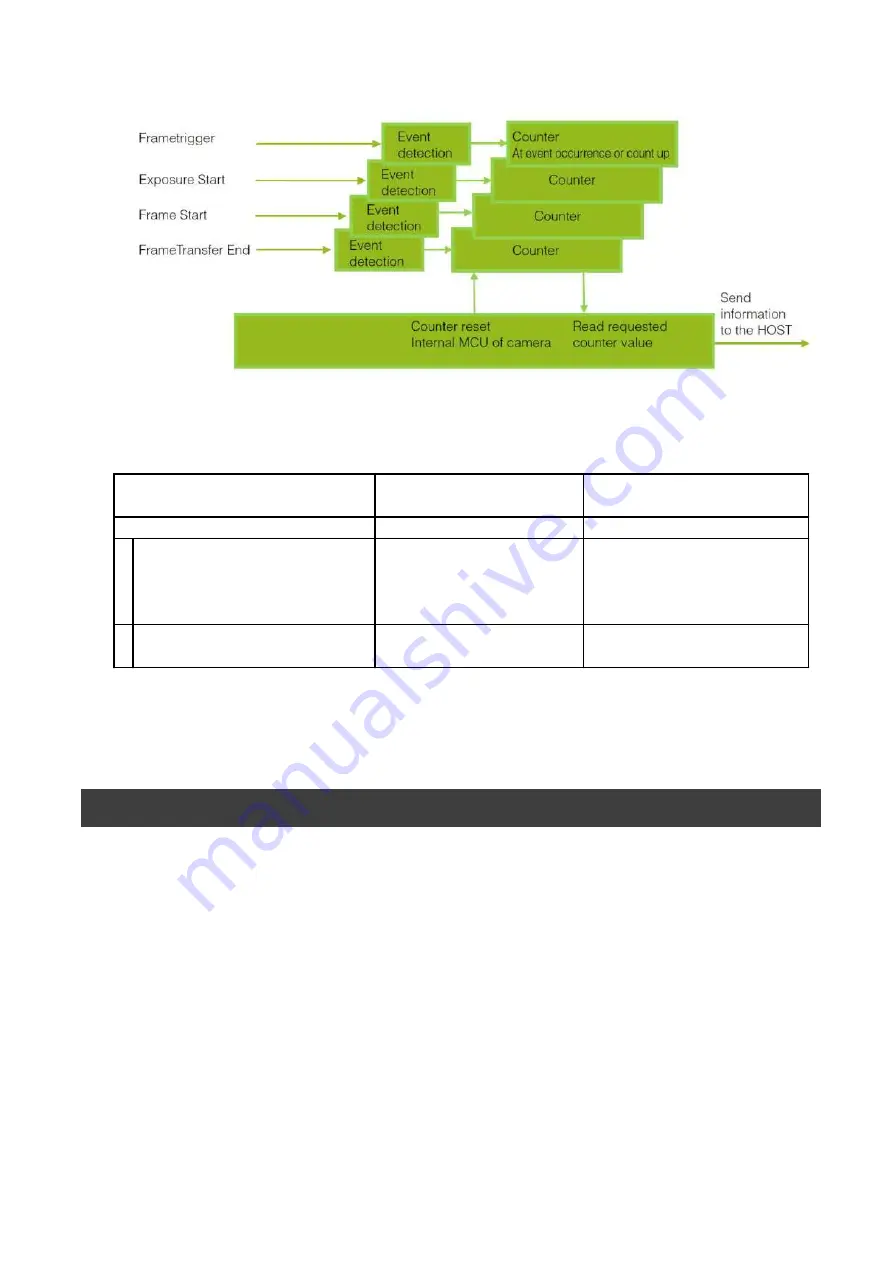
—
4
3
—
■
Internal camera blocks
■
To use the counter function
Configure the settings as follows.
Three counters can be configured (Counter 0 to 2).
GO-5100MP-PGE
Setting value /
selectable range
Description
Counter 0 to 2
Select the counter.
Counter 0 to 2 Event Source
Off,
Frame Trigger, Frame Start,
Exposure Start, Exposure
Transfer End
Select the counter event signal
for which to read the count
value.
Counter 0 to 2 Event Activation
Rising Edge or Falling Edge
Specify the timing at which to
count.
Item
Counter 0 to 2
* The three counter event signals are always counted up internally on the camera.
Video Process Bypass Mode
The video process bypass mode is a function that bypasses internal video processing on the
camera. When bypass is enabled, the sensor output and camera output data can be set to the
same bit width. Operation using 12-bit outputs must be performed in bypass mode.
Functions disabled in Video Process Bypass mode
BlackLevel, Shading, Binning(H, V)
PixelFormat available only in Video Process Bypass mode
Mono12, Mono12Packed
















































