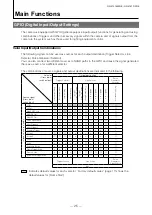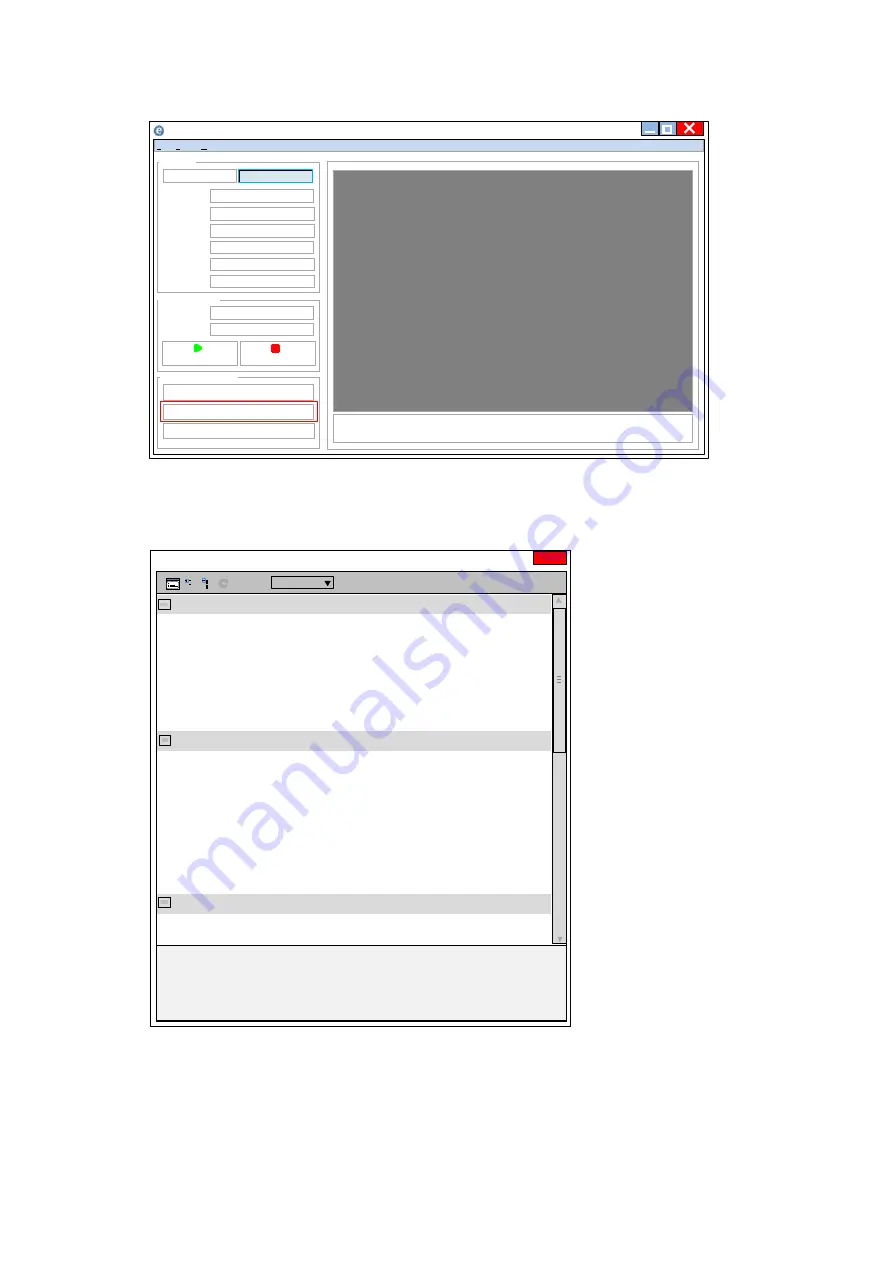
— 16 —
GO-5101M-PGE / GO-5101C-PGE
3
Check that the settings of the selected camera are displayed.
Push the Device control button.
The screen shown below will be displayed. In this window you can adjust various
settings of the camera.
This completes the procedure for verifying whether the camera is properly recognized and
whether control and settings configuration are possible.
Ğh^WůĂLJĞƌĨŽƌ:/
&ŝůĞdŽŽůƐ,ĞůƉ
^ĞůĞĐƚͬŽŶŶĞĐƚ
ŝƐĐŽŶŶĞĐƚ
Eͬ
Eͬ
yyyyyyyyyyy
:/ŽƌƉŽƌĂƚŝŽŶ
'KͲϱϭϬ
1
ͲW'
:/ͺDK
/WĂĚĚƌĞƐƐ
DĂĚĚƌĞƐƐ
'h/
sĞŶĚŽƌ
DŽĚĞů
EĂŵĞ
^ŽƵƌĐĞ
DŽĚĞ
WůĂLJ
^ƚŽƉ
ŽŵŵƵŶŝĐĂƚŝŽŶĐŽŶƚƌŽů
ĞǀŝĐĞĐŽŶƚƌŽů
/ŵĂŐĞƐƚƌĞĂŵĐŽŶƚƌŽů
^ƚƌĞĂŵ͗ϬŝŵĂŐĞƐEͬ&W^EͬDďƉƐŝƐƉůĂLJ͗Eͬ&W^
ƌƌŽƌĐŽƵŶƚ͗Ϭ>ĂƐƚĞƌƌŽƌ͗Eͬ
tĂƌŶŝŶŐƐ͗Eͬ
ŽŶŶĞĐƚŝŽŶ
ĐƋƵŝƐŝƚŝŽŶŽŶƚƌŽů
WĂƌĂŵĞƚĞƌƐĂŶĚŽŶƚƌŽůƐ
DeviceControl
JAI Corporation
GO
-510
1
C-
PGE
See the possibilities
XXXXX
XXXXX
XXXXX
JAI_DEMO
XXXXX
DeviceVendorName
DeviceModelName
DeviceManufactureInfo
DeviceVersion
DeviceFirmwareVersion
DeviceSerialNumber
DeviceUserID
DeviceTemperature
DeviceReset
ー
ImageFormatControl
2464
2056
12 Bits
2464
2056
2464
2056
0
0
BayerRG8
SensorWidth
SensorHeight
SensorDigitizationTaps
WidthMax
HeightMax
Width
Height
Offset X
Offset Y
PixelFormat
TestPattern
Off
Acquisition Control
AcquisitionMode
Continuous
AcquisitionStart
ー
×
Device Control
Beginner
Visibility