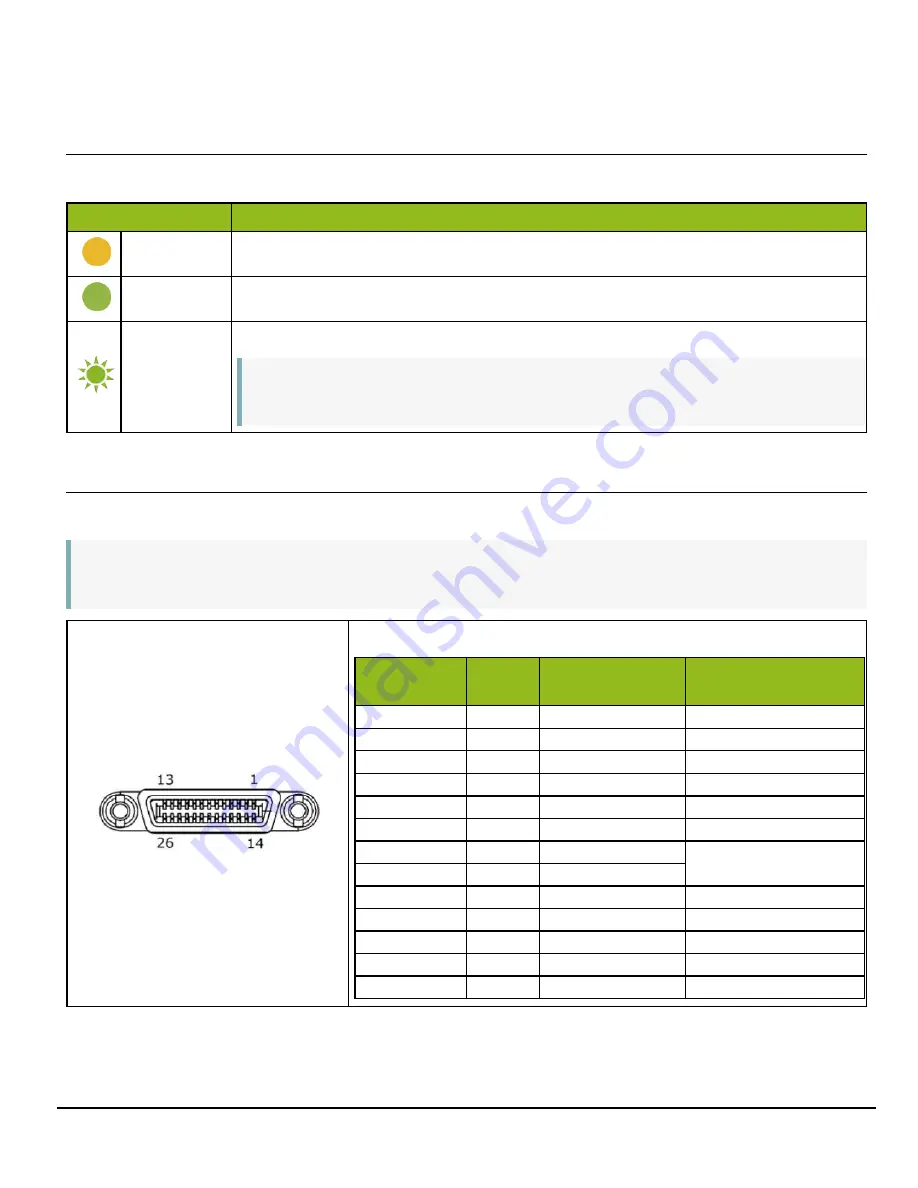
GO-5101M-PMCL-1 | GO-5101C-PMCL-1 | User Manual (Ver. 1.0)
Parts Identification
- 15 -
②
POWER/TRIG LED
Indicates the power or trigger input status.
LED
Status
Lit amber
Camera initializing. The light goes off after initiating
Lit green
Camera in operation in Continuous mode
Blinking
green
During operation in trigger mode, trigger signals are being input.
Note:
The blinking interval is not related to the actual input interval of the external
trigger.
③ ④
Camera Link Connector 1 and 2
Connect a cable that is compatible with Mini Camera Link (SDR) connectors here.
Note:
The cable length at which communication will be possible will be limited when using a cable
that is not compatible with Camera Link, a small diameter type cable, or a high flex type cable.
Camera Link Connector 1
Pin
Input
Output
Signal
Description
1, 26
Power
Power
2 (-), 15 (+)
Out
X_OUT0
Data out
3 (-), 16 (+)
Out
X_OUT1
Data out
4 (-), 17 (+)
Out
X_OUT2
Data out
5 (-), 18 (+)
Out
X_Clk
CL Clock
6 (-), 19 (+)
Out
X_OUT3
Data output
7 (+), 20 (-)
In
SerTC (RxD)
LVDS Serial Control
8 (-), 21 (+)
Out
SerTFG (TxD)
9 (-), 22 (+)
In
CC1 (Trigger)
JAI standard trigger
10 (+), 23 (-)
In
CC2 (Reserved)
11, 24
N.C
12, 25
N.C
13, 14
Shield
GND
















































