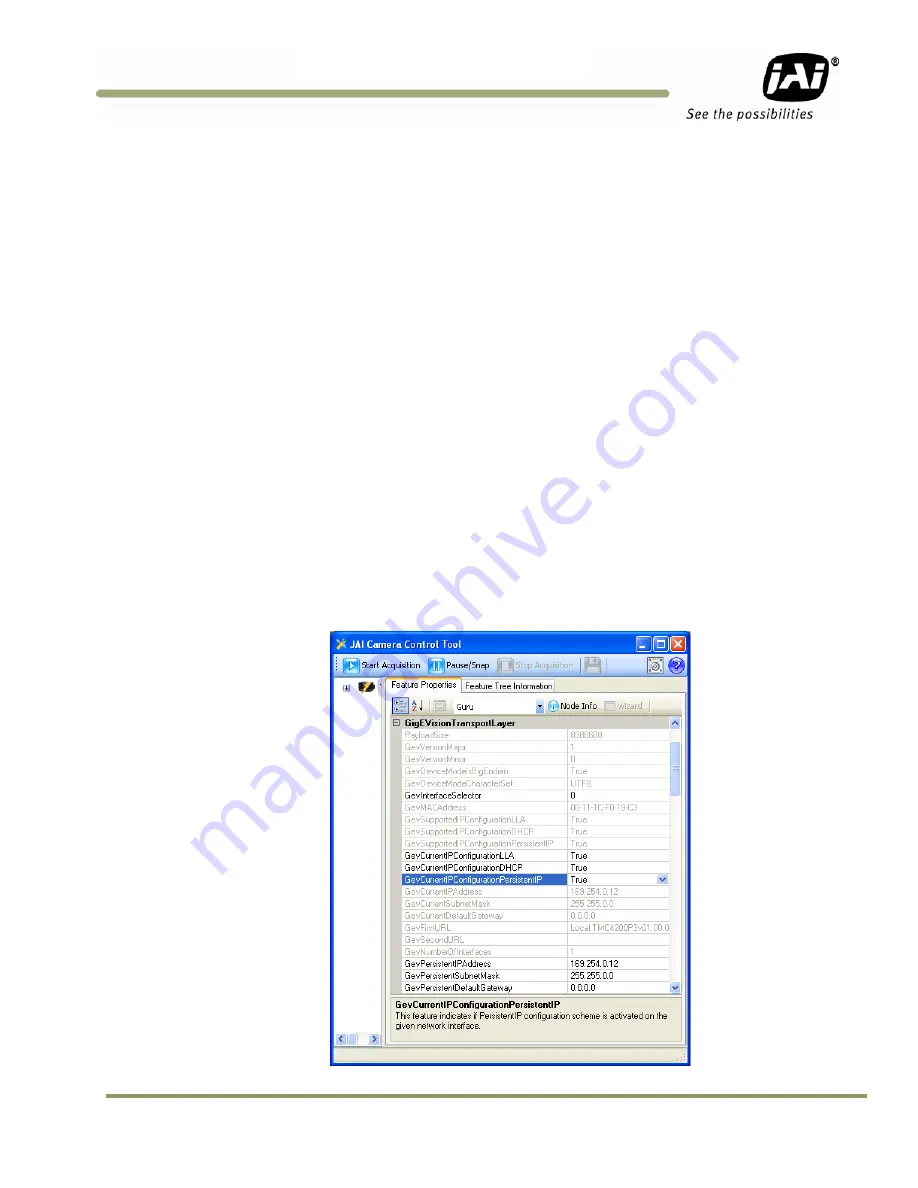
Configuring the Camera
47
RM/TM-4200GE Series
5.8
GigEVisionTransportLayer
More advanced controls for setting IP Address, GigE Vision Stream Channel settings, etc…
A complete explanation of GigE is out of the scope of this manual therefore the user should seek out various
online guides about: Persistent/Static IP, DHCP, LLA, IP Address, Subnet Mask, and networking.
5.8.1
Persistent IP
When powered up and connected to the network the camera will use the following sequence to obtain an IP
Address:
1.
Persistent IP
2.
DHCP: a DHCP server on the network will assign the camera an IP Address.
3.
Link-Local Address (LLA): an IP Address in the 169.254.X.X ranged is assigned.
By default only DHCP and LLA are enabled. LLA will always be enabled. To disable DHCP mode set
GevCurrentIPConfigurationDHCP to false.
You can also assign a static IP Address to the camera so the camera will always boot up with this IP Address. To
do so follow these instructions:
1.
Set Visibility to at least Expert.
2.
Set GevCurrentIPConfigurationPersistenIP to True.
3.
Set GevPersistentIPAddress to the IP Address of your choosing. (Ex: 169.254.0.11)
4.
Set GevPersistentSubnetMask to the subnet mask of your choosing (Ex: 255.255.0.0)
Subnet Mask must match the device to which the camera is communicating.
5.
Set GevPersistentDefaultGateway to the IP Address of your gateway. (Ex: 0.0.0.0)
Figure 32.
GigEVisionTransportLayer Persistent IP















































