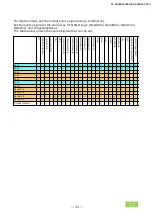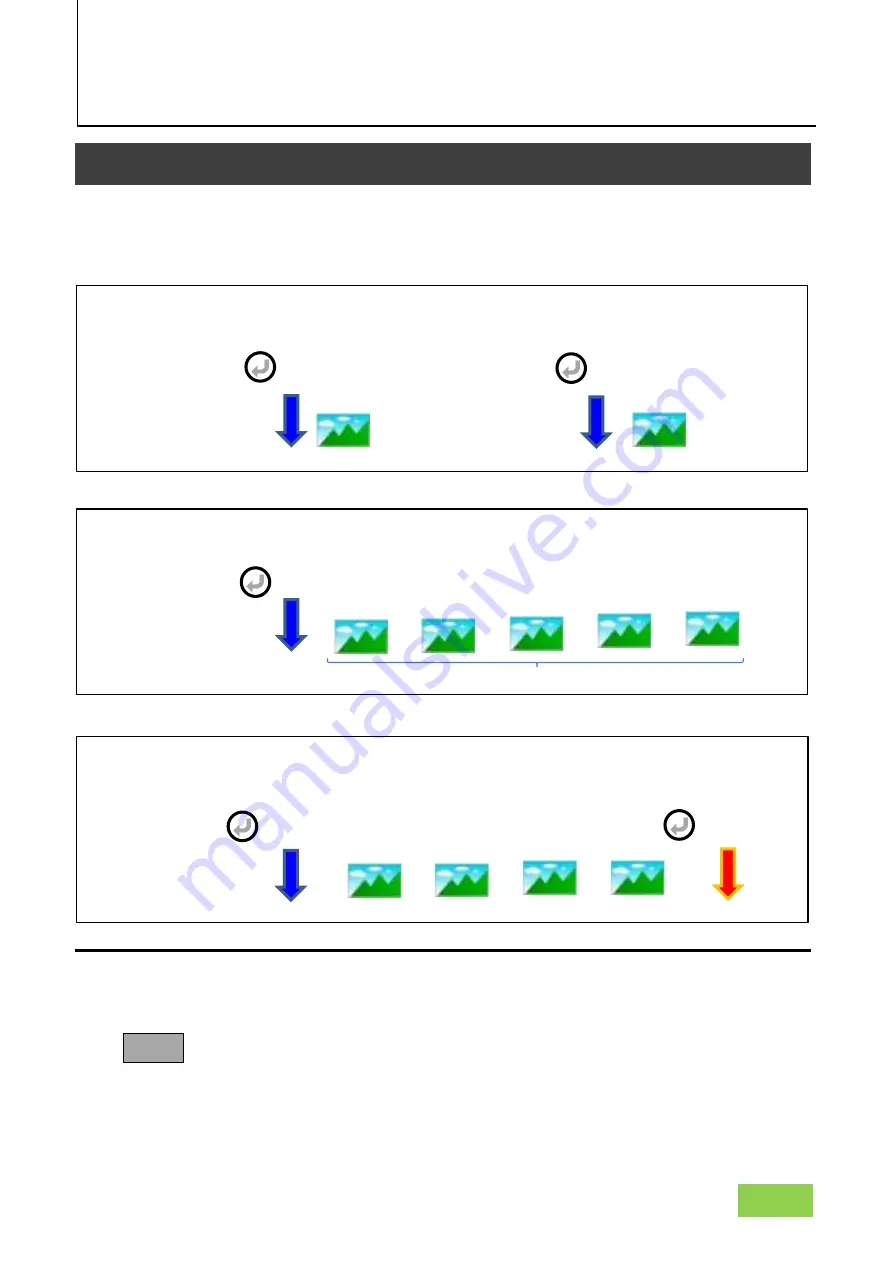
Main Functions
— 19 —
Acquisition Control
This camera has three Acquisition modes (SingleFrame, MultFrame, Continuous).
Use [AcquisitionControl] settings to perform operations and settings for image capture.
Changing the Frame Rate
When [TriggerMode] is disabled, you can change the frame rate in
[AcquisitionFrameRate].
• The shortest frame period varies depending on the ROI, pixel format, and binning
mode selected. The longest frame period is 0.125 Hz (8 sec.).
• When TriggerMode[FrameStart] is enabled, the [AcquisitionFrameRate] setting is
disabled.
SP-45000M-CXP4/SP-45000C-CXP4
Acquisition
Start
Acquisition
Start
Acquisition
Start
Acquisition
Start
Acquisition
Stop
[AcquisitonFrameCount]
SingleFrame
MultiFrame
Continuous
When the [AcquisitionStart] command is executed, one frame of image is captured.
When the [AcquisitionStart] command is executed, the number of frames set in
[AcquisitonFrameCount] are acquired as images.
When the [AcquisitionStart] command is executed, images will continue to be
acquired until the [AcquisitionStop] command is executed.
Acquisition
Control
Note