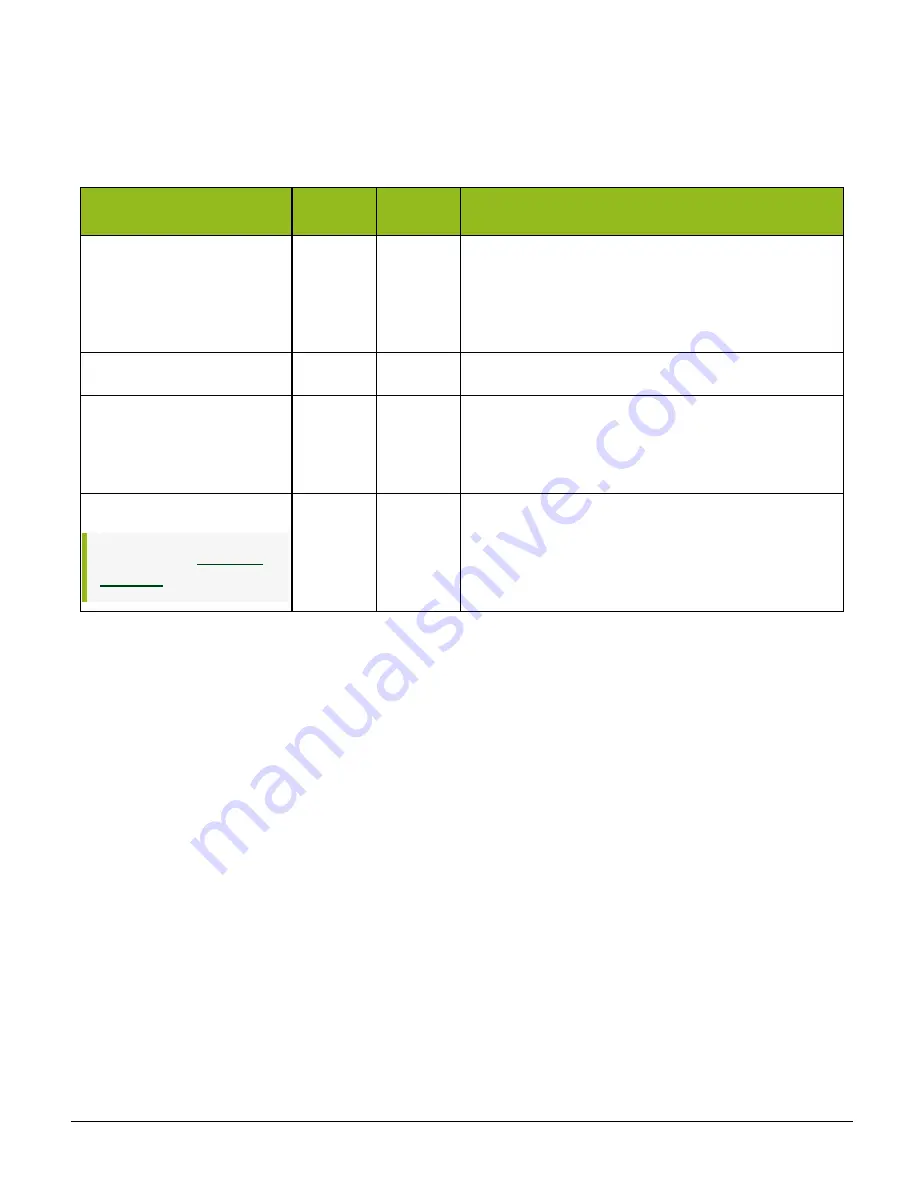
SW-4010Q-MCL-M52 User Manual (Tentative)
Setting List
- 86 -
TransportLayerControl
Display information on transport layer control for the RGB channels.
Transport Layer Control Item
Setting
Range
Default
Value
Description
DeviceTapGeometry
-
0: Geometry_
1X
Set the transfer method (tap configuration) of images transferred
from the camera at one time.
0: Geometry_1X (PixelFormat=RGB8)
1: JAICustom (PixelFormat=RGB10BasePacked /
RGB12BasePacked:)
ClConfiguration
-
0:Base
(fixed)
Set the Camera Link configuration.
CameraLinkClockFrequency
-
0: 85MHz
Set Camera Link clock frequency.
0: 85MHz
1: 65MHz
2: 42.5MH
CableEmphasis
Related Topic:
-
1: Medium
Set cableEmphasis. When set to Medium or Strong, you may be
able to extend the camera link cable length.
0: Normal
1: Medium
2: Strong
















































