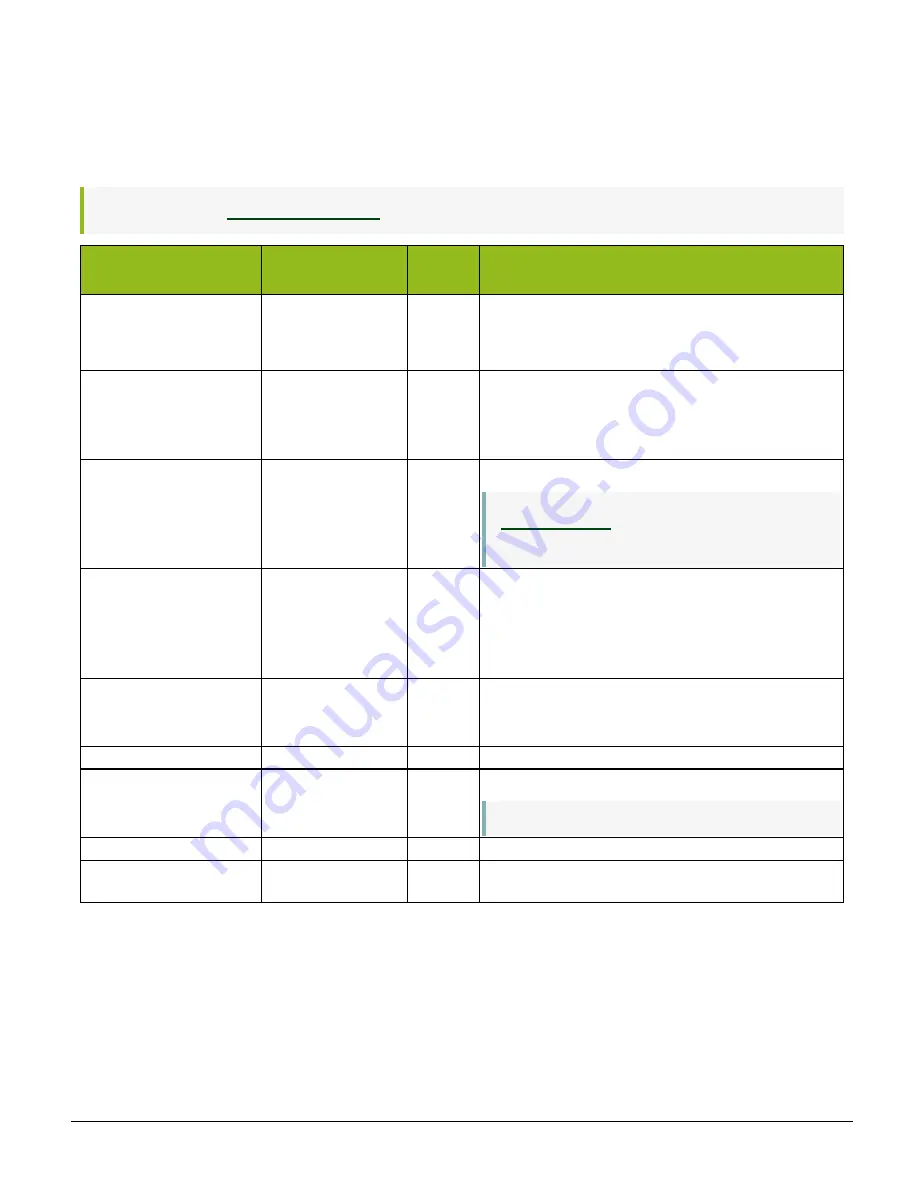
SW-4010Q-MCL-M52 User Manual (Tentative)
Setting List
- 89 -
ShadingControl
Configure shading correction settings for the RGB channels.
Related Topic:
Shading Control Item
Setting Range
Default
Value
Description
ShadingCorrectionMode
-
0: Flat
Shading
Select the shading correction method.
0: Flat Shading
1: Color Shading
ShadingMode
0: Off
1: User1
2: User2
3: User3
0: Off
Set the area to which to save shading correction data. When
this is set to Off, PerformShadingCalibration will not be
executed.
PerformShadingCalibration
-
-
Execute shading correction.
Note:
This function cannot be executed while TestPattern
) is being output. A Condition Error is also
displayed when a timeout occurs if the correction cannot be
completed.
ShadingDetectResult
0: Condition Error
1: Too Dark
2: Too Bright
3: Correction Limit
4: Complete
0:
Condition
Error
Display the shading correction results.
ShadingDataSelector
0: Green
1: Red
2: Blue
0: Green
Read the shading correction data, and set the target sensor
for modification.
ShadingDataIndex
1 ~ 1024
1
Set the number of shading correction index tables.
ShadingData
0 ~ 0x7FFF
0x4000
Display or set the shading correction data.
Note:
0x4000= x1
ShadingDataUpdate
-
-
Make shading data reflect on video.
ShadingDataSave
-
-
Save data to be stored in Flash in the area specified by
ShadingCorrectionMode.
















































